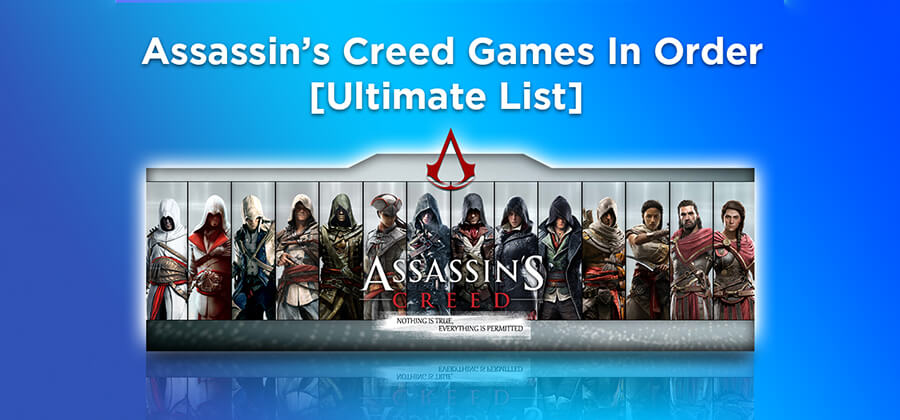Surround sound and connectors
Surround sound is a kind of audio output in which sound seems to surround the listener by 360 degrees. it can work either as a digital or analog system.
Surround sound consists of a set of stereo front speakers and a set of surround speakers. It also includes a centre channel. A speaker is placed between the front speakers that help reproduce dialogues in movies. Typically, 5 speakers are involved but more speakers can also be added.
Evolution of surround sound
Early surround sounds formats like Dolby Surround and Dolby Pro Logic used Matrix as their base. Dolby digital 5.1(the digit before decimal indicates the number of speakers and the digit after the decimal indicates the number of the subwoofer) was stereo and had high bandwidth.
It added the feature of low-frequency effects channel. Digital DTS (Digital Theatre System) first hit theatres with Jurassic park by providing its own digital surround-sound mixing services for movie production. It had a higher bit rate and delivers more audio information.
Dolby and THX collaborated to form a 6.1 channel. The 6th speaker was added and called as Back surround. DTS introduced DTS-ES Discrete and DTS-ES Matrix. In the former, the specific sound information was programmed onto a DVD or Blu-ray disc while in latter the matrix uses the same principle as Dolby Digital Ex to gather information from the surround channels.
The most advanced surround sounds by Dolby are Dolby Digital Plus and Dolby True HD. They are of two different 7.1 surround versions. Dolby Digital Plus applies lossy compression to all the discrete audio channels. In Dolby True HD no compression is involved. DTS also has two 7.1 versions, which differ in the same manner as Dolby’s versions. They also have the same properties as that of Dolby’s.
Surround sound like Audyssey DSX works on mixing 5.1 and 7.1 signals to add more channels. It also allows for 11.1 channels of surround sound. Audyssey DSX 2 allows up mixing of stereo signals to surround sound.
3D surround also known as object-based surround has revolutionized the history of surround sound.3D offers the best description of this technology because of its ability to make sounds feel as the viewers are moving through space.
What are connectors and why are they needed?
To connect the surround sound with your TV you will need different kinds of connectors. There will be the audio out labeled on the backside of your TV with one of the following types of audio output. HDMI slot, AV ports or optical port.
HDMI, optical or AV cables are needed to connect your receiver to the TV. HDMI and optical cables can transfer the digital audio from one device to another. There is no difference in their performance when it comes to transferring multi-channel audio like Dolby digital.
The difference between them is that HDMI cables can transfer higher resolution audio while Fiber optic cables are not able to do so. HDMI can also pass video signals while Fiber optic can’t.
AV cables are useful for basic audio and all receivers should have them because all speakers needed them to connect to the receiver.
Let’s see some of the examples of these connectors.
Optical cables
Digital Coaxial Cables are available in different lengths. Each Digital coax sends 5.1 audio to the back of your device i.e. your digital set-top box or DVD player to your receiver or Amplifier to get 5.1 channel audio.
When you Combine your digital optical cables with a correctly calibrated amplifier, receiver or surround sound to receive true surround sound you can see the amazing results of Digital optical cables.
Dialogue comes from the center speaker only and bullets shot from speaker to speaker one at a time and it sounds like you are really at the cinema.
RCA AV cables
They are used for transmitting multichannel analog audio signals. For example, a surround soundtrack on a DVD or Blu-ray. they can be useful if you don’t have digital HDMI or optical cables. They do not support digital audio signals.
HDMI Cables
There are HDMI cables like Go Pro Hero 3, micro HDMI cable and High-Speed HDMI Cable with Ethernet. Go pro can plug to any monitor or TV with HDMI cables and gives 1080 resolution and crystal-clear pictures.
Micro HDMI cable is useful for tablets. and HDMI cable with Ethernet adds high-speed networking to an HDMI link, allowing users to take full advantage of their IP-enabled devices without a separate Ethernet cable.
Integrated VS Dedicated sound card
A few years ago, integrated sound cards were not of good quality and a computer geek would suggest buying a dedicated sound card especially if you are a gamer.
With the advent of modern technology, computers have become small and light in weight. The chips in the computers have become small that allows other high-quality components to be fit in a computer. Static and interference are rarely a problem these days and most users are just satisfied with the output on most two speakers’ setup.
By using an integrated sound card, you will save a lot of money because with dedicated sound cards not only you have to expend money on the card, but you will need new speakers and headset.
These days every computer has its built-in sound card. companies like Asus and Gigabyte have created their models with 7.1 channel output which is more than enough for your basic sound needs.
These integrated sound cards are very useful but dedicated cards have still their importance in the computing world. Most integrated cards have 5.1 or 7.1 channel, but a DVD or game must contain surround sound signals for this to work.
Compare to a dedicated card, most integrated cards unable to generate 5.1 or 7.1 signals on their own from a stereo signal. Dedicated sound cards have several modern and useful features that produce better sound quality.
With the integrated soundcards, you can listen to the same music or play the same games as a dedicated sound card, but you will not be able to get the same level of sound quality.
Dedicated sound cards have a high signal to noise ratios, 192-kHz resolutions, additional APIs,24bit sample rates and low harmonic distortion. These features make the sound card worth buying.
Most people probably use a dedicated soundcard due to its better analog output and lower latency. Lower latency is required if you create music live.
The higher frequency output of 96KHz may be the reason that people prefer to use a dedicated sound card instead of an integrated sound card. A higher frequency helps to get the lower latency.
Make sure that the frequency of your dedicated sound card matches that of your source or else the sound will be mixed by your OS.
Integrated sound cards have also become much advanced and dedicated sound cards are not that important like they were in the past. However, your preferences decided which one is important.
Integrated sound cards are good enough for regular users and dedicated sound cards are good enough for the audiophiles. Also, integrated sound cards are cost-effective while dedicated sound cards are expensive. It’s all up to you which one you desire according to your needs.
Integrated sound card
When your device has its built-in sound card and you do not need an external or additional sound card this is known as an Integrated sound card.
Dedicated sound card
When you use an external sound card with your device, it is known as a dedicated sound card.
Why were the sound cards created?
The sound card was created because, for a long time, the sound came from an integrated source on the computer’s main motherboard. This sound was in the form of simple beeps, so programmers began to create music with these beeps for games.
The gamers had little control over the sounds of the game, and it was very boring for them. Music composition was also the other reason for which sound cards were needed. Ad-lib was one of the first manufacturers of Sound card for IBM computers.
An important turning point in the history of the sound card was the invention of Sound Blaster card by Creative Labs. The sound blaster was just like the Ad-lib sound card, but with the addition of a sound coprocessor that record and playback the digital audio, a game port for the insertion of a joystick and the ability to interface with the MIDI equipment.
The sound blaster overtook the Adlib because with the same price it provided more features and captured the buyer’s attention.
The Birth of sound card:
An industry Standard Architecture Bus (ISA) was introduced in the early 1980s which was initially 8bit but later expanded to 16bit version. Later it was replaced by the faster Peripheral Component Interconnect (PCI) which was initially of 32 bit and then expanded to 64 bit after few years.
Accelerated Graphics ports(AGP) which was developed as an alternative to PCI standard was better than PCI in terms of providing the dedicated bus for graphic data and was capable of providing graphics faster and better than that of PCI.
By 2004, both PCI and AGP were succeeded by PC Express. The PC Express was better because contrary to the earlier PCI standard, it does not use a parallel bus structure but a network of serial connections that is directed by the computer motherboard which makes it more efficient and faster. These soundcards costs between 80 to 100 dollars.
In the beginning sound cards were large with volume controls on them. The later sound card used became more efficient by using a higher band shift. The introduction of Microsoft windows proved to be a stimulus for the better sound cards because it introduced hardware interface protocols for the cards.
With the advances in technology, manufacturers have made many improvements in the onboard audio of the motherboards. The user can fulfill their needs like watching movies, playing games and listening to music without sound cards.
But if you are doing sensitive sound work and want the best of the best then you can use a sound card. An external DAC (Digital to Analogue Converter) is also suggested for better audio quality. Some people think that it’s better to use External DAC instead of a sound card, but both have their significance and drawbacks.
The sound card is placed inside the case of PC and exposed to all the electrical noises and interferences inside the PC. DAC is placed outside the PC and thus have less noise effect and better sound quality. However, the cost of the DAC is higher than that of sound cards.
If you get a high-quality sound card, you get the sound with more clarity. An advantage of the sound card over DAC is the software it possesses. This software has features that remove the messy audio of the surroundings and can add effects to the vocals while the DAC does not possess such features.
However digital signals are sent signals directly in the external DAC, so there is less chance of interruption of noise from your computer. A good quality sound card efficiently reproduces virtual surround sound for the computer while the external DAC cannot do this.
A USB DAC is portable, and you can easily carry it and insert it on your laptops, notepads, and headphones. if your DAC has a built-in headphone amplifier you can hear amazing quality audio on your headphones.
The high-quality sound card also possesses this feature of a built-in headphone amplifier. you can even use both DAC and the sound card to get the best quality of sound.
Concluding the above comparison between DAC and sound card it is necessary to keep in mind your preferences and needs while buying any one of them. Sound card, however, is less costly than the external DAC.
Evolution of Sound card
Sound cards have evolved tremendously in recent years. The manufacturers have tried their best to make the buyers interested in their products.
They have made a lot of advancements in sound cards that make the user believe that they have not gambled rather invested their money in a product which will give them desirable output. Sound cards have again become better than the onboard audio and worth buying for the audiophiles.
In 2019, sound card with the name AE9 dominated the market. The AE9 sound card costs about 300 dollars replaces a lot of audio equipment. It consists of a sound card that goes into the PC and an Audio Control Module (ACM) that is placed on the desk of your computer which is connected by a mini HDMI cable.
The ACM acts as a headphone as well as audio interphase. Behind the box, there are phono inputs, where you can plug auxiliary devices like smartphones and MP3 players. The soundcard itself has 4 line out port and an optical in and out that allows the connection of a full set of 5.1 surround- sound speakers.
You can quickly and accurately adjust playback volume as you desire with the ACM’s wheel. This feature is particularly useful in games like Counter-Strike, where the footstep of a criminal can lead you to victory or else you will get a knife in the back.
Just imagine, if you are playing a game and an ambulance pass by your flat, this feature will enable you to amplify the volume without losing your focus.
The AE-9 contains a scout mode that raises the volume of all sounds to a certain limit. It is beneficial for those who play in a chattering environment. If you notice a static or other interference on playback or recording you can consider using AE-9.
Although motherboards have improved a lot cheap models can still introduce annoying sound. Particularly when you are listening to music at low volume or when you are recording a podcast or live-stream your gameplay these sounds can annoy you a lot.
AE-9 has a feature called a clean line, which has a function to correct the power supply ripple caused by a high-end CPU.
In 2021, sound cards like ASUS Essence STX II, Creative sound blaster Z, Creative sound blaster Omni, Sound Blaster Audigy Fx, and Rx are ruling the market and are among the most favorites of the users.
ASUS Sound Card Essence STX II costs about 290 dollars, which is a dream come true for the audio lovers who demand top-notch sound from their desktop.it delivers 124dbSNR sound clarity which is 64 times better than the onboard audio.
Essence STX II has a temperature-compensated crystal oscillator (TCXO) clock source. It ensures ultra-low jitter. Essence STX II uses a dedicated four-pin Molex power connection that ensures a clean supply of electricity.
Essence STX11 also has features that deliver true-to-life tonality and spacious sound imaging.it also has a built-in headphone amplifier up to 600 impedance, so the user can plug in the finest high impedance and cherish the clear and pure sound conveyed by it.
It is specially designed for high sensitivity IEM headphones that allows the musicians to use earpieces that delivers the audio output straight to the ear canal.in this way, it isolates the ambient noise for listening that requires concentration without disturbance.
Essence STX II has a feature of Dolby Digital Live that can turn your PC into a true home-theatre system by raising the audio of all your entertainment sources. This feature also immerses gamers in thrilling and realistic entertainment experiences with high-quality sound. It has a sound configuration of 7.1.
Creative sound blaster Z costs about 100 dollars. It is the smallest and the cheapest of new generation sound cards from Creative.it comes with the brand-new gadget that is the center of attention for anyone using a pair of proper headphones for gaming.
It includes a beam-forming microphone that possesses the characteristic of noise-cancellation. It also has a super sound quality compared to normal desktop and clip-on microphones. It is a smart sound card that looks expensive, comes in simple form factor, and includes a microphone of good quality.
It also possesses a quad-core processor for some offloading from the primary CPU. It has a sound configuration of 5.1.
Creative sound blaster Omni costs about 90 dollars. It is an advanced and modern version that comes with a 600-ohm headphone amplifier. The amplifier allows the listeners to hear every enhanced audio detail through powerful studio-grade monitoring headphones.
It has an amazing recording capability that is loved by the audio content creators and YouTubers. It has built-in dual array microphone that records clear audio.it also Dolby digital lives like Essence STX.
The installation process is also effortless, and the user can connect it to laptops, Macs, and PCs via USB. It has a sound configuration of 5.1.
Sound Blaster Audigy Rx and sound blaster Audigy Fx cost about 78 dollars and 46 dollars respectively. It comes with the control panel that gives the user complete access and control over modern technologies for advanced audio playback and recording.
They come with a 600-ohm headphone amplifier which enables the listeners to hear every enhanced audio detail via powerful studio-grade monitoring headphones. They have a sound configuration of 7.1.
The difference between Audigy Rx and Audigy Fx is that the Rx comes with the built-in dual microphone input that enables multi-person podcasting and audio recording while the Fx has independent Line-in and microphone that enable the user to play music from a smart device or MP3 player and get best sound quality.
But the question is Do sound cards worth it? And do users need sound cards? The sound cards have extra ports and other alluring features that make the user think that they have gotten everything they needed. An audio lover will surely say that sound card worth the cost but for other people, the scene may be different.
Gamers particularly use soundcards to offload work from their CPU. In this way, they get better framerates during gaming. For gamers, this thing matters a lot.
Sound card improves the quality of sound and this is indeed useful in the games where the sound of surrounding helps to identify and to locate your enemy.
Sound quality matters in games like Bioshock2, Portal 2 and Dead space. sound cards help the gamer to engage in the game and to play it joyfully and enthusiastically.
But if you are not a gamer, these things will not matter for you. The onboard audio from your computer motherboard is good enough for everyday use.
But if you need a sound card you should go for the recent and upgraded sound card which has good quality because a cheap sound card will not make any difference.
Conclusion
Considering the above features that the top and the latest sound cards possess, it is suggested that they are worth buying for audiophiles like gamers, YouTubers, podcasters and anyone who is in love with the clarity and the purity of the sound.
The manufacturers have tried their best to make their product desirable for their users and the audiophiles can get the modern and desirable features in all the models that are dominating the market in 2021. (as I have mentioned above, each model with its features).
But for the other people, onboard audio is enough. While buying the soundcard, one should keep in mind that he needs to have new speaker amplifiers and other inputs, if your speakers and headset are not of quality then the soundcard will not be useful.
Related: Best Tenkeyless Mechanical Keyboards
Related: Best Thermal Paste for PS3
Related: Best Thermal Paste for PS4
Related: Best Mouse Bungees 2021
Related: Best Budget Wireless Mouse 2021
Related: Best External Hard Drives
![Are Sound Cards worth it? [Ultimate Guide 2021]](/img/are-sound-cards-worth-it.jpg)