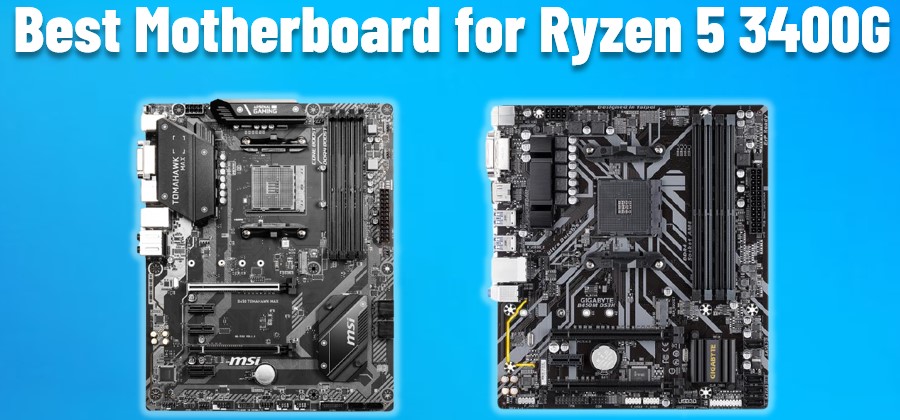Best Gaming Motherboards 2021
| Model | ASUS ROG Maximus XII Extreme |
| Platform | Intel |
| Chipset | Z490 |
| Form Factor | E-ATX |
| PCI-E Slots | 3 |
|
ASUS needs no introduction and the company is famous for manufacturing some of the most powerful motherboards. ASUS ROG is a subsidiary of ASUS and it specializes in the gaming-related components.
The MAXIMUS motherboard series is the flagship motherboard series for Intel mainstream processors and is known for providing top-notch performance with no compromise.
ASUS ROG Maximus XII Extreme is the flagship motherboard among the MAXIMUS series and that alone can tell many things about this motherboard.
The motherboard costs almost four times the price you would pay for basic motherboards for this chipset. Speaking of the chipset, ASUS ROG Maximus XII Extreme is based on the latest Z490 chipset, providing support for the latest 10th generation Intel processors.
The motherboard provides LGA 1200 socket instead of LGA 1151 socket that was previously used in many generations of Intel processors.
The main difference between the Z490 and Z390 chipset is that the Z490 chipset comes with LGA 1200 socket instead of LGA 1151, breaking the compatibility between the 9th generation processors and this motherboard.
This move was pretty much expected from Intel because Intel always breaks the compatibility after around two years.
Coming to the design of the motherboard, this motherboard is quite similar to other ROG series motherboards from ASUS and no doubt that it looks superb.
The chipset heatsink at the bottom side of the motherboard is in glossy black color while the left part of the heatsink has a striped black texture. The same is the case with I/O heatsink and RGB lighting is present in both heatsinks; especially the ROG logo on the chipset heatsink looks really cool.
This motherboard is uniquely known for providing top-notch overclocking performance and that is why the performance of the processors on this motherboard is going to be better than any other motherboard from ASUS and even most of the motherboards from other companies.
Related: Best Motherboard for AMD 8350
The motherboard provides 16-phase power delivery and that greatly helps in overclocking the processor while having a stable voltage, thanks to the latest power design used by ROG in this motherboard.
The VRM heatsinks are quite big and the I/O cover is made of aluminum and helps in cooling the VRM, as there is a heat-pipe connecting the I/O cover and the main heatsink.
Coming to the I/O, the motherboard provides 6 x audio ports, 2 x WIFI antenna connectors, 2 x USB 3.2 Gen 2 Type-A ports, 2 x USB 3.2 Gen 2 Type-C ports, 6 x USB 3.2 Gen 1 ports, 2 x USB 2.0 Type-A ports (one for BIOS), a BIOS button, a Clear CMOS button, and two LAN ports. The motherboard uses ROG SupremeFX 7.1 surround sound with Codec S1220, which is among the top-quality Realtek chipsets.
The motherboard provides a 10G LAN port apart from the 2.5G native LAN port of the Z490 chipset, which makes it hugely better than other motherboards.
There are two PCI-E X16 slots and one PCI-E X4 slot on the motherboard, which seems a bit low for a motherboard like this but the main reason behind this was to provide a lot of M.2 slots and that is why the motherboard provides a total of four M.2 slots, where two of them are accessible by using the DIMM.2 slot.
There are four DIMM slots on the motherboard, leading to a total memory of 128 GB while the maximum supported memory speed with overclocking is 4800 MHz.
There is a total of twelve 4-pin fan-headers on the motherboard, which is astonishing and we have never seen such a large quantity of fan-headers on a motherboard before.
Two of these headers can be used for water-pumps having the capability to provide up to 3 Amps of current. There is a lot of accessories with the motherboard as well such as ASUS Fan Extension Card II, ROG DIMM.2 heatsink, etc.
Conclusion
Overall, this is one of the best gaming motherboards in the market right now that can tend to even the most powerful overclockers and you won’t be having any problem with this motherboard as far as performance is concerned, although the cost of this motherboard is probably going to be more than what most users would like to spend on a motherboard.
Pros
- Huge overclocking potential
- Lots of M.2 ports
- Great cooling
| Model | MSI MEG Z490 GODLIKE |
| Platform | Intel |
| Chipset | Z490 |
| Form Factor | E-ATX |
| PCI-E Slots | 4 |
|
MSI is quite a competitor to ASUS when it comes to motherboards and graphics cards. MSI GODLIKE series motherboards are the flagship motherboards that tend to provide every possible feature that the company could put into the motherboard.
MSI MEG Z490 GODLIKE is the flagship motherboard based on the Z490 chipset and the price of this motherboard is very close to the ASUS ROG Maximus XII Extreme, making it quite pricey for most people.
The overall design of the motherboard feels very premium as expected from a motherboard priced this high and there is a blend of grayish texture on the heatsinks of the motherboard.
There is the “MSI DRAGON” logo on the I/O cover and there is written GODLIKE on the chipset heatsink. Both areas have RGB lighting and especially the dragon looks very exquisite.
There is an OLED display on the right side of the DIMM slots which can be used for diagnosis and statistics of the components of the system; an idea that can be pretty useful in the upcoming times.
The cooling solution of the VRM of the motherboard is excellent. Along with using stacked fin array heatsinks, the motherboard uses two small fans for active cooling.
Related: Best Motherboard for I5 9400F
The fans are located beneath the I/O cover and also use the Zero FROZR technology, which makes the fan completely stopped at low temperatures. The motherboard uses a strong 16+1+1 power phase VRM that should be enough to handle even the mightiest processor from the 10th generation on high clocks.
As for the I/O of the motherboard, there are 6 x audio ports, 2 x antenna connectors, a 10G LAN port and a 2.5G LAN port, 2 x USB 3.2 Gen 2 Type-C ports, 2 x USB 3.2 Gen 2 Type-A ports, 4 x USB 3.2 Gen 1 Type-A ports, 2 x USB 2.0 Type-A ports, a flash BIOS button, a clear BIOS button, and a PS/2 port.
The motherboard uses ALC1220 and ESS SABRE9018Q2C combo DAC. Like the MAXIMUS XII EXTREME, there is 10G LAN in this motherboard as well.
There is a total of four PCI-E slots, where three of them are PCI-E X16 slots and one of them is PCI-E X1 slots. The four DIMM slots result in a maximum memory of 128 GB.
Both the DIMM slots and the PCI-E slots are reinforced with metal, which looks nice as well apart from providing support to the components. The maximum memory speed of this motherboard is the highest on the list, at 5000 MHz, although it will cost you a lot to find memory sticks that will be able to sustain as high frequency like this.
There are six SATA ports on the motherboard which is a bit lower than the MAXIMUS XII EXTREME, although it is probably not going to be a deal-breaker for anyone.
Apart from that, there are three M.2 slots on the motherboard, each one having its heatsink for high-end SSD devices. There are ten fan headers on the motherboard, where one of them is used for the CPU cooler, one for the water-block cooler, and eight of them for case fans.
Like the MAXIMUS XII EXTREME, MSI MEG Z490 GODLIKE also comes with a lot of accessories such as M.2 XPANDER-Z card, etc.
Conclusion
MSI MEG Z490 GODLIKE is a great alternative to the ASUS ROG Maximus XII Extreme and it provides as great performance as the latter, although you won’t be able to get exclusive features of ASUS, however, the same can be said about ASUS motherboard as well.
With a lot of power under the hood, the motherboard comes at a hefty price which is well worth it if you are deciding to have a record-breaking motherboard that provides top-notch aesthetics as well.
Pros
- Very high memory performance
- Active cooling solution
- OLED display for diagnostics and statistics
Cons
- Costs almost the same as MAXIMUS XII EXTREME
| Model | GIGABYTE Z490 AORUS Xtreme |
| Platform | Intel |
| Chipset | Z490 |
| Form Factor | E-ATX |
| PCI-E Slots | 3 |
|
GIGABYTE is one of those companies that has raised itself from the ashes very quickly and now the company is recognized by every gamer. There was a time when their products used to be quite ugly but not anymore.
In fact, now if you want to get aesthetically beautiful products, GIGABYTE might offer you components that are unrivaled by other companies. An example of such a motherboard is this GIGABYTE Z490 AORUS Xtreme.
There is no doubt, this is perhaps the most beautiful motherboard we have ever seen. With a blend of pure black color and transparency, the motherboard offers a unique look and the reason for putting transparency here is that the motherboard cooling is based on liquid cooling.
Now in order for the functionality of the motherboard, the user must install a liquid cooling system, which makes this motherboard a mighty keyboard for overclockers.
There is an RGB logo of AORUS on the I/O cover while there is a larger AORUS logo on the transparent area above the socket as well.
Due to the liquid cooling solution, the operational temperatures of the motherboard are the lowest on the list, although this comes at a high cost. The cooling also cools the 16+1 Phases Digital VRM Solution with 90A Smart Power Stage and this allows unparalleled overclocking potential.
Related: Best Motherboard for I7 8700K
As long as you are using a large radiator and high-end fans, this motherboard will keep showing you the limits of peak performance for the 10th generation processors.
The price of this motherboard is even higher than the previously mentioned two motherboards, which makes it accessible to only the extreme enthusiasts who don’t want to have any compromise on performance.
As far as the I/O of the motherboard is concerned, there are 6 x audio ports, 4 x USB 3.2 Gen 2 Type-A ports, 2 x USB 3.2 Gen 2 Type-C ports, 2 x USB 3.2 Gen 1 Type-A ports, 2 x USB 2.0 Type-A ports, 2 x antenna outputs, a flash button, a Clear CMOS button, an HDMI port, and two LAN ports.
Like the previous motherboards, this motherboard also provides the 10G LAN along with the 2.5G LAN. For audio, this motherboard uses Realtek ALC1220-VB Codec + ESS ES9218P DAC for the front panel audio and Realtek ALC1220-VB Codec + ESS ES9018K2M DAC+TI OPA1622 operational amplifier for the rear panel audio.
There are only three PCI-E slots on the motherboard, all of them being PCI-E X16 slots, reinforced by the GIGABYTE Armor technology. The four DIMM slots are also reinforced by the same technology and GIGABYTE is the leading the industry with this technology of theirs and was the first company who created the idea of doing this. The maximum memory speed of the motherboard is 5000 MHz, which is the same as the MSI MEG Z490 GODLIKE and you won’t be getting any higher memory speed on any motherboard than this.
For storage, there are three M.2 slots on the motherboard and six SATA slots, which is the norm for most of the Z490 motherboards.
There is a total of eight 4-pin fan-headers on the motherboard and eight temperature sensors as well. Apart from these headers, the motherboard is shipped with AORUS RGB FAN COMMANDER, which also allows eight hybrid fan connectors additionally, leading to a maximum of sixteen fan-headers, which is overkill for any setup.
Conclusion
Pros
- Best cooling performance due to liquid cooling
- Top-notch audio DACs
- High memory performance
Cons
- One of the priciest motherboards
| Model | ASUS ROG Rampage VI Extreme |
| Platform | Intel |
| Chipset | X299 |
| Form Factor | E-ATX |
| PCI-E Slots | 5 |
|
Now, we are coming to the HEDT Intel platform and will be discussing X299-chipset based motherboards. For this chipset, one of the most famous motherboards is ASUS ROG Rampage VI Extreme.
The ROG RAMPAGE series is the HEDT counterpart for the ROG MAXIMUS series motherboards and offers a very similar experience in terms of features and potential.
The overall look of the motherboard is quite similar to the MAXIMUS XII EXTREME, with the ROG logo being RGB lit on the chipset heatsink and RGB lighting present on the M.2 heatsink cover and I/O cover.
There is a LiveDash OLED on the I/O cover as well, that can be used for displaying various functions. This motherboard is quite old now and it was first released back in 2017.
This, however, does not mean that this motherboard should be taken lightly because the performance levels of this motherboard are off the charts.
The VRM of the motherboard features a true 8-phase setup which is cooled by large heatsinks being connected via a heat-pipe. The power requirements of HEDT processors are quite higher than the mainstream processors but this motherboard can handle even the 18-core monster processor, the Intel Core i9 10980XE without breaking a sweat.
Related: Best Motherboard for I7 9700K
As for the I/O, there are 5 x 3.5mm jacks, an S/PDIF output, 1 x USB 3.2 Gen 2 Type-C port, 1 x USB 3.2 Gen 2 Type-A port, 8 x USB 3.2 Gen 1 Type-A ports, 2 x LAN ports, 3 x antenna connectors, a flash button, and a clear CMOS button.
The motherboard features a 10G LAN and a 1G LAN. The WIFI of the motherboard supports up to 4600 Mbps transfer speed which is unmatched so far in any motherboard.
The motherboard uses SupremeFX S1220 Codec with ESS SABRE9018Q2C High Definition DAC/AMP.’
There is a total of five PCI-E slots in the motherboard, where four of them are PCI-E X16 slots and one of them is PCI-E X4 slot. There is the Indium-plated ROG armor on top of PCI-E slots, which provides fantastic looks as well.
There are eight DIMM slots on the motherboard, resulting in as much as 256 GB of memory while the maximum possible speed is 4200 MHz, although you might be able to push a little more as well with the latest processors.
Coming to the storage, the motherboard uses the DIMM.2 slot for two M.2 devices and offers an M.2 slot near the PCI-E slots.
There is a total of ten 4-pin fan-headers on the motherboard, where two of them can be used for the water pump. Additionally, the motherboard comes with a fan extension card, that provides three fan-headers and three thermal-probe headers.
Conclusion
ASUS ROG Rampage VI Extreme is the pinnacle of power when it comes to the Intel HEDT platform and there is no doubt that this motherboard is one of the most powerful motherboards of all times.
Featuring the latest 10th generation Intel HEDT processors, the motherboard is capable of overclocking the processors to the limit while providing additional features like 10G LAN and 4.6G WIFI along with high-end audio DAC.
Pros
- Tons of RAM capacity
- Very powerful WIFI
- Relatively lower memory performance than mainstream
| Model | EVGA X299 Dark |
| Platform | Intel |
| Chipset | X299 |
| Form Factor | E-ATX |
| PCI-E Slots | 6 |
|
EVGA is a name that is mainly known for graphics card units, however, the company also manufacturer some of the best motherboards and power supplies.
EVGA X299 Dark is one of those motherboards and this motherboard has made some world records as well, thanks to its supreme overclocking performance.
EVGA X299 Dark might not attract you during your first encounter with it but looks can be deceiving sometimes. This motherboard was exclusively manufactured for allowing extreme overclocks and that is one of the reasons that it cuts down anything that can hinder overclocking performance.
The VRM of the motherboard uses a 12-phase power delivery while the heatsinks of the motherboard are supremely capable of handling the heat. The VRM heatsink has two small fans on top of it, actively cooling it and that is why the heatsink has fin-stacked array design.
The chipset heatsink of the motherboard is also actively cooled via a blower-style fan that also helps in cooling the M.2 slots since their covers are enjoined with the chipset heatsink cover.
Related: Best Motherboard for Ryzen 5 2400G
Despite featuring an E-ATX form factor, the motherboard does not provide eight DIMM slots like most of the X299-chipset motherboards provide. The reason for this is that if the number of DIMM slots is higher than the number of supported channels by the processor, then the overclocking performance is reduced.
For the PCI-E slots, there are six of them, where five of them are PCI-E X16 slots and one of them is PCI-E X4 slot. As far as the storage is concerned, there are two M.2 slots on the motherboard and eight SATA ports.
The I/O of the motherboard is somewhat limited. There are 6 x audio jacks, a reset CMOS button, 6 x USB 3.2 Gen 1 Type-A ports, 1 x USB 3.2 Gen 2 Type-A port, 1 x USB 3.2 Gen 2 Type-C port, a PS/2 port, and two LAN ports.
The motherboard uses the Creative Sound Core3D Quad-Core Audio Processor, which seems to be better than Realtek audio chipsets when it comes to processing. Moreover, there is a total of seven 4-pin fan-headers on the motherboard, where two of them can be used for water pumps.
Conclusion
EVGA X299 Dark is one of the best motherboards for overclocking and it broke 12 world records even before its release. The motherboard is targeted towards extreme overclockers who want to test the limits of processors with various benchmarks, however, the relatively lower price of this motherboard makes it a great product for those who want to use it for daily use.
Pros
- Low price concerning performance
- Great audio chipset
| Model | ASUS ROG Crosshair VIII Formula |
| Platform | AMD |
| Chipset | X570 |
| Form Factor | ATX |
| PCI-E Slots | 4 |
|
Now, we are discussing the AMD-platform motherboards and one of the most premium motherboards for mainstream AMD processors right now is the ASUS ROG Crosshair VIII Formula.
This series is AMD counterpart series for the ASUS ROG MAXIMUS series and is quite similar in terms of price, performance, and looks. This motherboard is based on the latest X570 chipset and provides various latest features like PCI-E 4.0 and high-frequency RAM support.
Looking at the design of the motherboard, one can notice the aura of ROG symbolism in it. This motherboard feels more elegant than the MAXIMUS XII EXTREME and the reason for that is probably due to a boxier look.
There is a 1.3-inch OLED screen on the I/O cover and this screen offers similar functionality to the one found on the RAMPAGE VI EXTREME motherboard.
There is RGB lighting on the I/O cover and the M.2 heatsinks that cover the PCI-E slot area. Moreover, there is an RGB ROG logo on the chipset heatsink. The chipset heatsink has a lot of small vents, under which is present a fan for actively cooling it.
The design of the VRM heatsinks looks very unique and the reason for this is that the heatsinks are hybrid and can be used in combination with liquid cooling as well.
The VRM of the motherboard is more than capable of handling even the flagship AMD processors, thanks to the mighty 16-phase power design. The cooling of the VRM is dependent on the user and if the user wishes to use liquid cooling, there is going to be no competition against it as far as other air-cooling based VRM cooling solutions are concerned.
Related: Best Motherboard for Ryzen 5 3600X
There are four PCI-E slots in total, where three of them are PCI-E 4.0 X16 and one of them is PCI-E 4.0 X1. Two of the X16 slots are reinforced with metal while the other two are using basic support.
There are four DIMM slots on the motherboard, leading to a maximum memory of 128 GB by the use of 32 GB sticks while the maximum rated frequency of the memory for this motherboard is 4800 MHz.
Higher-frequency memory indeed results in a big performance boost in the case of AMD Ryzen processors but the difference seems to be very subtle after 4000 MHz.
The I/O of the motherboard consists of 5 x 3.5mm audio jacks, 1 x S/PDIF port, 7 x USB 3.2 Gen 2 Type-A ports, 1 x USB 3.2 Gen 2 Type-C port, 4 x USB 3.2 Gen 1 Type-A ports, 2 x LAN ports, 2 x WIFI antenna outputs, a Clear CMOS button, and a BIOS Flash button.
The motherboard uses ROG SupremeFX 8-Channel High Definition Audio Codec S1220 for audio and it can be found on many of the high-end motherboards from ASUS.
This motherboard does not provide a 10G LAN like the previous motherboards but it does provide a 5G LAN chipset, which should be enough for most people too.
As for the storage, there are eight SATA ports on the motherboard and two M.2 slots, which are present beneath the heatsink next to the chipset-heatsink.
There are ten 4-pin headers on the motherboard, where one of them is occupied by the chipset fan.
Conclusion
ASUS ROG Crosshair VIII Formula is a motherboard that provides you the best experience in terms of overclocking and high-end features like LiveDash OLED screen and with an optional liquid cooling solution for VRM of the motherboard, this motherboard won’t fall behind the others when it comes to peak performance.
Pros
- Optional choice for liquid cooling the VRM
- LiveDash OLED screen seems novel
| Model | ASRock X570 Taichi |
| Platform | AMD |
| Chipset | X570 |
| Form Factor | ATX |
| PCI-E Slots | 5 |
|
ASRock used to be a subsidiary of ASUS before, just like ROG these days but later, it became a separate company. The company designs high-value products, where the main focus is on performance, although their latest products are not behind others in terms of looks.
ASRock X570 Taichi is one of such products, with a completely different design from the previously designed ASRock X470 Taichi.
The Taichi series motherboards are the flagship motherboards from the company and it attracted a lot of customers due to high performance but lower prices than competitors.
The design of the motherboard has changed a lot from the previous generation and now instead of a gray color-theme, the company has decided to use a black color theme.
Moreover, there is a lot of RGB lighting on the motherboard now along with the chipset heatsink and the I/O cover. The I/O cover and the chipset heatsink are silver in color, which provides a great contrast over the black colored PCB.
The Taichi series motherboards are famous for their insane-quality VRM and X570 Taichi also presents a similar solution by using a 14-phase power design.
Related: Best Motherboard for Ryzen 7 2700X
Therefore, you can overclock even the sixteen core Ryzen processor without any difficulty. The VRM heatsinks are quite large and are black, although we think that silver color might have looked a bit better.
As for the I/O, there are 6 x audio ports, 1 x USB 3.2 Gen 2 Type-A port, 1 x USB 3.2 Gen 2 Type-C port, 6 x USB 3.2 Gen 1 Type-A ports, an HDMI port, two WIFI antenna outputs, a LAN port, a Clear CMOS button, a BIOS Flash button, and a PS/2 port.
The motherboard uses Realtek ALC1220 Audio Codec with Purity Sound 4 system. There is neither 10G nor 5G LAN in this motherboard and it comes with a 1G LAN, so if you want faster LAN, you should look at some other motherboard.
There are four DIMM slots, and five PCI-E slots on the motherboard. Three of the PCI-E slots are PCI-E 4.0 X16 and the rest of the two are PCI-E 4.0 X1 slots.
Thankfully, there are eight SATA ports and three M.2 ports, so you won’t be running short of space as long as you got the money for new disk drives.
Conclusion
ASRock X570 Taichi is a high-end X570-based motherboard that tends to provide high performance while not costing the same as the likes of ROG CROSSHAIR series motherboards.
If you are someone who doesn’t want to spend a lot but still not ready to compromise on performance, this motherboard is going to be perfect for you.
Pros
- Great value for money
- Lots of storage slots
Cons
- Slower LAN in comparison to others
| Model | GIGABYTE X570 AORUS Xtreme |
| Platform | AMD |
| Chipset | X570 |
| Form Factor | E-ATX |
| PCI-E Slots | 3 |
|
GIGABYTE X570 AORUS Xtreme is the flagship motherboard from the company for the X570 chipset and it exceeds all other AORUS X570 motherboards in terms of quality and features.
The price of the motherboard is similar to the ROG CROSSHAIR VIII FORMULA and it is priced more than three times higher than the basic AORUS X570-based motherboards.
The looks of this motherboard are very impressive. The whole motherboard is fitted with black-colored covers that are not just looking good but also protect the motherboard.
There is the AORUS logo on the I/O cover and “AORUS” written on the chipset heatsink. Unlike the lower-end GIGABYTE motherboards, this one does not provide tons of RGB lighting and this thing does improve the elegance of the motherboard.
The motherboard uses a 16-phase VRM, which is one of the best of its kind and the cooling solution of the VRM is quite interesting as well. There is heat-pipe routing from the VRM heatsink to the chipset heatsink, which means that all the heatsinks on the motherboard are connected, thus enhancing the efficiency of the cooling.
Related: Best Motherboard for Ryzen 7 3700X
The I/O of the motherboard provides 5 x gold-plated 3.5mm audio jacks, 1 x S/PDIF optical out port, 5 x USB 3.2 Gen 2 Type-A ports, 1 x USB 3.2 Gen 2 Type-C ports, 2 x USB 3.2 Gen 1 Type-A ports, 2 x USB 2.0 Type-A ports, 2 x WIFI antenna outputs, 2 x LAN ports with one of them being a 10G LAN, a Clear CMOS button, and a BIOS Flash button.
The motherboard uses top-notch Realtek ALC1220-VB audio Codec and ESS SABRE 9218 DAC with WIMA Audio Capacitors, resulting in up to 130dB of SNR, which is unmatched on this list of motherboards.
The four DIMM slots and the three PCI-E X16 slots are reinforced with metal while there are three M.2 slots and six SATA ports for storage. As for the fan connectors, there is a total of eight fan headers on the motherboard.
Conclusion
GIGABYTE X570 AORUS Xtreme is quite a unique X570-based motherboard and it offers the best looks while not losing even a drop of performance. The price of the motherboard is surely high but you won’t get a motherboard with such good features for a lower price.
Pros
- Super-clear audio solution
- Offers a very decent look
Cons
- Too costly for an X570-based motherboard
| Model | ASUS ROG Zenith II Extreme Alpha |
| Platform | AMD |
| Chipset | TRX40 |
| Form Factor | E-ATX |
| PCI-E Slots | 4 |
|
Now, we are looking at the most powerful single-processor motherboards of our time and ASUS ROG Zenith II Extreme Alpha happens to be one of such motherboards.
The motherboard is based on the latest TRX40 chipset that harbors the AMD Ryzen Threadripper processors and provides the sTRX4 socket.
The looks of the motherboard are very similar to the ASUS ROG Crosshair VIII Formula, with just the difference that this motherboard is bigger due to four extra DIMM slots and the use of a larger socket.
The RGB lighting is present on the I/O cover and the chipset heatsink just like the CROSSHAIR VIII FORMULA and there is a fan actively cooling the chipset heatsink as well.
The motherboard uses a 16-phase power design with 90A power stages, which is more than capable of handling even the 64-core Ryzen processor. The VRM heatsink is huge, to efficiently cool the VRM and a heat-pipe is routed towards the I/O cover as well.
Related: Best Motherboard for Ryzen 9 3900X
The I/O of the motherboard consists of 6 x audio ports, 2 x USB 3.2 Gen 2 Type-C ports, 6 x USB 3.2 Gen 2 Type-A ports, 4 x USB 3.2 Gen 1 Type-A ports, 2 x antenna outputs, 2 x LAN ports (one of them being a 10G LAN), a BIOS Flash button, and a Clear CMOS button.
The motherboard uses ROG SupremeFX 8-Channel High Definition Audio Codec S1220 for audio and Aquantia AQC-107 10G is used for LAN.
There are four PCI-E 4.0 X16 slots and eight DIMM slots, leading to a maximum of 256 GB of memory. With three M.2 slots on the motherboard and two on the DIMM.2 card, it can support a total of five M.2 devices, which is impressive.
The motherboard has a total of seven 4-pin fan headers, however, it comes with the Fan Extension Card II as well, which additionally supports six fans.
Conclusion
ASUS ROG Zenith II Extreme Alpha is one of its kind and although it is priced way higher than most of the other motherboards in the market, it deserves every bit of it due to tons of components and with this motherboard, one can easily push the Threadripper processors to their limit, however, if you want a system only for gaming, buying this motherboard is definitely not going to be a good step.
Pros
- Monstrous looks
- Lots of M.2 slots
Cons
- Not the best approach for a gaming-only system
| Model | MSI Creator TRX40 |
| Platform | AMD |
| Chipset | TRX40 |
| Form Factor | E-ATX |
| PCI-E Slots | 4 |
|
MSI Creator TRX40 is a similar motherboard to the ASUS ROG Zenith II Extreme Alpha and is based on the TRX40 chipset. MSI Creator motherboards are usually aimed at content-creators and come with a lot of accessories, however, if you want to make a system that you can use for both gaming and content creation, this motherboard holds a great surprise for you.
The crystalline shape on the I/O cover of the motherboard gives it a mesmerizing look and there is RGB lighting beneath it as well. The heatsinks are black-colored and so is the PCB of the motherboard, presenting a plain look.
The overall design feels great but RGB lighting on the chipset heatsink would have further increased the charm of the motherboard.
Related: Best Motherboard for Ryzen 9 3950X
The motherboard provides eight DIMM slots and four PCI-E 4.0 X16 slots, which is the same configuration as the Zenith II Extreme Alpha. As for the I/O, there are 6 x audio ports, 5 x USB 3.2 Gen 2 Type-A ports, 4 x USB 3.2 Gen 1 Type-A ports, 1 x USB 3.2 Gen 2 Type-C port, 2 x antenna outputs, a Clear CMOS button, a BIOS Flash button, and two LAN ports. The motherboard uses Realtek ALC1220 Codec for audio, which is not too shabby.
There are three M.2 slots on the motherboard and six SATA ports, although you can use the included M.2 Xpander card which provides four additional M.2 slots.
Conclusion
MSI Creator TRX40 offers an alternative approach to the ROG Zenith II Extreme Alpha and this motherboard is slightly cheaper than the Zenith II motherboard as well and if you want to use tons of storage devices, this motherboard is great for you, as it provides support for up to seven M.2 devices.
Nevertheless, this motherboard is, again, not a gaming-only motherboard and if you are not interested in content creation, perhaps you should look at X570-based motherboards.
Pros
- Can host up to seven M.2 devices
- A large fan on the chipset heatsink
Cons
- Could have used RGB lighting on the chipset heatsink