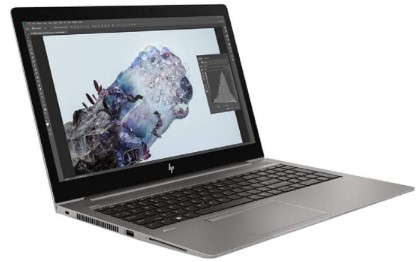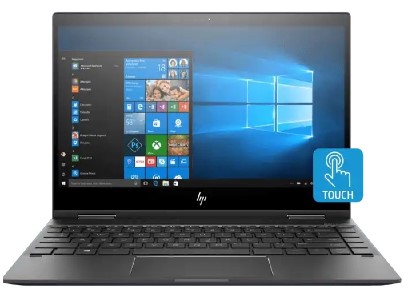8 BEST LAPTOPS WITH STYLUS PEN 2021
Microsoft released the first Surface Book back in 2015 and it was a huge success. It offered a beautiful design while providing an amazing display. Microsoft Surface Book 2 is the successor to that one and it improves its almost every aspect.
First of all, Microsoft Surface Book 2 is one of the most beautiful touch-screen laptops we have ever seen and you probably won’t get a similar feel in any other laptop. It is a 2-in-1 laptop and you can separate the display part of the laptop and use it as a tablet.
In design, it is quite similar to the first one but is now available in two different sizes. The brushed aluminum texture looks absolutely gorgeous and one should definitely expect such elegance in a pricey laptop like this. The laptop is available in silver and magnesium colors, where both variants look just exquisite.
You can either buy the 13.5-inch variant or the 15-inch variant, both having almost similar specifications. The bezels of the screen are not as small as you would see in some latest laptops but it does not look too bad either. You can detach the upper part very easily and instantly start working on it without any kind of wait.
Now, coming towards the specifications of the laptop, Surface Book 2, as described earlier, is available in two sizes; the smaller one comes with a 13.5-inch screen, having a resolution of 3000 x 2000 pixels while the bigger one comes with a 15-inch screen, having a resolution of 3240 x 2160 pixels.
Microsoft calls them PixelSense displays, which seems to be the technology that provides various touch-screen features. Interestingly, these displays have an aspect ratio of 3:2, which makes them somewhat less wide than 16:9 displays that we find in most laptops.
The displays of Surface Book 2 are very bright, with peak brightness around 450 Nits and with a high static contrast ratio around 1700:1. Moreover, these displays support wide gamut and provide color space support for sRGB, DCI-P3, and P3-D65 color spaces.
The laptop also provides an enhanced mode, where the colors seem poppier and yet not over-saturated as you would find in wide-gamut displays without color profiles.
Related: Best Gaming Laptops 2021
The 13.5-inch laptop can be configured with Intel 7th generation Core i5 processor, i5-7300U, or with 8th generation Core i5 and i7 processors, i5-8350U and i7-8650U. On the other hand, the 15-inch variant can be configured with only the 8th generation Core i5 and i7 processors.
As for performance, the 7th generation Core i5 processor is not so reliable, as it provides two cores and four threads but the 8th generation processors provide sufficient performance for the most tasks, as they come with four cores.
The Core i7 variant, in fact, provides eight threads, which makes it far better than the 7th generation processors. These processors are, however, two generations behind than the latest Intel mobile processors, not to mention that newer generation processors provide up to eight cores and sixteen threads, greatly improving the performance.
As for the RAM capacity, the 13.5-inch variant can be configured with 8 GB or 16 GB RAM while the 15-inch variant is only available with 16 GB RAM. These RAM capacities are also not sufficient for today’s standards, especially when we talk about productivity applications like Adobe Photoshop, Premiere Pro, and other software applications.
An interesting thing about Surface Book 2 is that despite featuring relatively old processors, the laptop supports up to NVIDIA GTX 1060 graphics card, which is a monstrous graphics processing unit in terms of the mobile world.
This graphics card is usually found in gaming laptops and is able to play all games at smooth frame rates on 1080P resolution. Since the Surface Book 2 has a high-resolution display, you might not be able to play games with suitable frame rates but you can reduce the resolution in order to achieve fluidity.
This makes Surface Book 2 a versatile laptop, that can be used as a gaming laptop too and as your daily driver for art applications or other usages.
Despite featuring a high-end graphics card, the graphical performance of the laptop often drops a lot due to thermal throttling, as these kinds of laptops are not designed to provide sustained performance and as soon as the components hit high temperatures, the clock speeds are reduced in order to prevent any failure.
This can be avoided for the most part with the use of cooling pads but the problem does not go completely and you cannot compare this laptop with powerful laptops that provide high-end cooling solutions.
The storage configuration of the laptop is not the best, with options ranging from 256 GB PCIe SSD to 1 TB PCIe SSD, however, you can always use an external hard drive for extensive work and use the internal drives for basic purposes.
As for connections and ports, Microsoft Surface Book 2 provides 2 x USB Type-A ports, 1 x USB Type-C port, 1 x audio jack, 2 x Surface Connect ports, and a full-sized SDXC card reader. Apart from that, it has a 5.0 MP front-facing camera with 1080P HD video and an 8.0 MP rear-facing camera with 1080P HD video. It also provides a dual-microphone system and front-facing stereo speakers with Dolby Audio.
Microsoft offers Surface Pen to be used with their Surface laptops as well, however, this pen is not available with the laptop and you will have to buy this laptop additionally, raising the price of the laptop, whereas the price of Surface Book 2 is already too high.
The battery timing of the laptop is really good, despite offering a quad-core processor and a powerful graphics card. It is officially stated by Microsoft that the laptop can do a video playback of up to 17 hours, which is magnificent. Moreover, the weight of the laptop is also not so high, at around 1905 grams, so that you can easily carry it around.
Conclusively, Microsoft Surface Book 2 might not be the most powerful laptop nowadays but it provides an amazing display and a powerful graphics card, although it might be out of reach of many people due to its high price.
Pros
- Extremely attractive design
- Available in two sizes
- Comes with a powerful graphics card
Cons
- The cooling solution is not good enough for the GPU
- Low RAM capacity
HP ZBook is the flagship laptop series by HP and these are the most powerful laptops that you can find in the market. HP ZBook 15 G6 is the latest generation in the series and provides a plethora of options that you can configure.
The design of the laptop is a lot pleasant than the older generations but it still seems a lot bulkier than other laptops. The laptop provides an elegant shape with edgy corners and a complex structure and the silver color greatly amplifies the beauty of the laptop. The bezels of the screen are very big, making the screen look a bit ugly, however, that can definitely not be said about the screen itself.
The laptop comes with tons of screen options, ranging from 1080P resolution to 4K resolution, with various qualities such as Touch-compliant and HDR standards.
The laptop offers two touch-screen variants, where one provides 1080P resolution with a peak brightness of 1000 Nits and the second provides 4K resolution with a peak brightness of 400 Nits. Both of the screens have amazing color reproduction, which means that you can carry out any task related to digital art.
As for the processing is concerned, ZBook 15 comes with two kinds of processors, Intel Core-series processors and Intel Xeon-series processors. Among the Core-series, you can configure the laptop with Intel Core i5-9300H all the way going to Intel Core i9-9980H while it can also be configured with Intel Xeon E-2286M.
Both the Core i9-9980H and Xeon E-2286M are octa-core processors, making them extremely efficient and powerful. You don’t need to be worrying about processing power at all while using one of these processors.
Now, coming towards RAM, HP ZBook 15 G6 can be configured with up to 128 GB of 2666 MHz RAM, which is overwhelming for most people. This means that you can run even the most powerful software applications without running short of memory.
As for the storage, you can install up to three storage devices in the laptop, as it has two M.2 slots and one SATA slot. This enables you to install 2 x 2 TB M.2 SSD devices and a 2 TB SATA HDD, resulting in a total of 6 TB of storage.
One of the most important components in a computer is the graphics card and HP ZBook 15 G6 provides lots of options. It can be configured with no discrete GPU to NVIDIA QUADRO RTX 3000, which is a very high-end workstation-oriented graphics card that has a large VRAM of 6 GB.
This makes the laptop compete with some of the best gaming laptops, however, its bigger brother, ZBook 17 G6 provides even better graphics card support, as it supports NVIDIA RTX 5000 as well. Despite this, HP ZBook 15 G6 will cover most of your graphical needs, whether that be software applications or casual gaming.
As for the I/O ports, ZBook 15 comes with 1 x RJ-45, 3 x USB Type-A, 1 x audio jack, 1 x HDMI 2.0b, and 2 x USB Type-C ports with Thunderbolt 3 support, 1 x SD card reader, 1 x Smart card reader.
Moreover, the laptop optionally provides NFC, Fingerprint reader, Broadband Service Provider, and V-Pro compliant wireless card. As for the battery, the laptop has a 90 WHr battery, which is quite big but still, the power-hungry components result in lesser battery timing than mainstream laptops.
Pros
- Extremely powerful components
- Very durable
- Faster than most desktop PCs
Cons
- Somewhat bulky
- Extremely expensive
Overall, HP ZBook G15 G6 is one of the most powerful laptops that you can buy right now and unless you want an extremely portable laptop, this one should not be very bulky for you too. Yet, it is priced extremely high and there are very few people that will be able to buy this beast of a laptop.
APPLE designs some of the most powerful devices in the world and is known for providing high-quality products. Their phones are one of the most renowned mobile phones and the same can be said about their laptops.
The latest generation APPLE MacBook Pro provides tons of improvements over the previous generations where design used to be more important than specifications. The laptop now provides top-notch specifications along with an eye-catching design.
It is available in two colors; space gray color, and the silver color. The laptop continues to provide a sleek shape and is one of the thinnest laptops with as good specifications that it provides.
One of the most noticeable changes in the laptop is its physical size. The laptop now harbors a 16-inch screen with a resolution of 3072 x 1920. This is quite a perfect resolution for many people, as very high-resolution screens like 4K are not so suitable for a laptop due to DPI issues and regular 1080P displays are not sharp enough.
APPLE calls some of their displays Retina displays, which means that they have a high pixel density and look sharper than regular displays. APPLE MacBook Pro 16-inch also features this Retina display, as 3072 x 1920 resolution is quite high.
Moreover, the display supports DCI-P3 color space, which is not found in most laptops and has a peak brightness of 500 Nits. This will allow you to have much better support if you are a colorist.
The laptop, although, does not come with a touch-screen, it provides Touch Bar, which is placed above the keyboard and allows the user to manage a lot of tasks. It was also present in the previous-generation MacBook Pro.
It is considered a bit of gimmick by some people while others take great advantage of Touch Bar. Still, it is not as good as AirBar that was designed to work with MacBook Air models before 2018. Currently, Apple does not seem to be working on providing touch-screen in upcoming MacBook models.
Coming towards technical specifications, MacBook Pro supports a lot of processors and one of the best Intel mobile processors can be configured with the laptop, which is Intel Core i9-9980HK.
It is an octa-core processor with sixteen threads and has a high turbo frequency of 5 GHz. This is quite similar to the processor supported by HP ZBook 15 and there are almost no differences between both processors, apart from the fact that i9-9980HK is an unlocked processor.
The memory support of MacBook Pro is also impressive, as it can be configured with a maximum of 64 GB of RAM, which is enough for most people. As for secondary storage, you can configure the laptop with up to 8 TB of storage, making it the best laptop on the list in terms of storage.
The graphical unit of the laptop is not so powerful and you can configure the laptop at max with AMD Radeon Pro 5500M with up to 8 GB of GDDR6 VRAM. This is surely better than many discrete graphics cards but still, it is nowhere as powerful as the NVIDIA QUADRO RTX 3000 that we found in HP ZBook 15.
The best thing about APPLE products is that they support Mac OS and that changes a lot of things. First of all, this operating system is far more efficient than Microsoft Windows and provides higher security as well. Moreover, many software applications focus on Mac OS more and therefore even low-end hardware performs better on MacBook Pro than some Windows-based powerful laptops.
MacBook Pro does not focus a lot on I/O ports, which is why it provides only four Thunderbolt ports and an audio jack. If you want to use mainstream I/O devices, you will have to buy the optional converters. The laptop provides WLAN, Bluetooth 5.0, and a 720P webcam.
A great improvement from previous generation MacBook Pro is that it now provides a much better keyboard named Magic keyboard. The Force Touch Trackpad of MacBook Pro is pretty large too and one can easily manage the operations through it. The weight of MacBook Pro is also not very high, at around 1950 grams.
Conclusively, APPLE MacBook Pro does not have any kind of touch-screen but its Touch Bar might be able to suffice the needs of many who are looking to buy a touch-screen laptop and since the performance of this laptop is phenomenal, MacBook Pro on this list was inevitable.
Pros
- Uses one of the best mobile processors
- Efficient operating system
- Tons of storage capacity
Cons
- Not fully touch-compatible
- Very pricey
HUAWEI is a well-known company that designs some of the best mobiles in the world, however, not many people know about their laptops. It is true that the company has not designed a lot of laptops but still, their laptops are pretty awesome when it comes to competition.
HUAWEI MateBook X Pro 2020 is the flagship laptop from their MateBook series and it competes with some of the best mid-range laptops. We must say this that the design of the laptop is just mind-blowing.
It offers clean looks and the screen of the laptop has extremely thin bezels, enhancing its beauty. The back of the laptop is plain and just has the HUAWEI logo. The laptop is available in three colors; emerald green, space gray, and mystic silver.
The webcam of the laptop pops up in between the keyboard keys and the laptop offers quad speakers which definitely sound a lot better than many mainstream laptops. A unique thing about this laptop is that it is charged with the USB Type-C port and you can use a universal charger for your phone, tablet, and this laptop.
The laptop offers a 13.9-inch screen with a 91% screen-to-body ratio, which is the reason for the elegance of this laptop. It uses an LTPS panel, which is very rare in laptops, as most manufacturers use IPS or TN panels. It offers a high static contrast ratio of 1500:1 where the color gamut of the laptop is also pretty good at 100% sRGB.
This is definitely no way near the Surface Book 2 or APPLE Retina display but most people would not mind using a 100% sRGB display. The brightness of the screen is also pretty good at 450 Nits, where most laptop screens tend to be around 250 to 350 Nits. The aspect ratio of this laptop is similar to that of the Surface Book 2, i.e. 3:2 and the screen has a similar resolution as well, i.e. 3000 x 2000.
Now, coming towards the processing power of this laptop, it is important to note that there are multiple models of MateBook X Pro and the model that is being discussed here is MateBook X Pro 2020. The most promising improvement from the previous generation MateBook X Pro is that it comes with 10th generation Intel mobile processors where the previous one came with 8th generation Intel processors.
The laptop can be configured with either Intel Core i5-10210U or Core i7-10510U. Both the processors provide four cores and eight threads but the Core i7 processor provides higher frequency rates and larger cache.
These processors are noticeably efficient than 9th generation Intel processors, however, this efficiency has been taken away in form of Intel Turbo, which makes the power consumption of the processors go very high.
The memory sector of this laptop is not so impressive, as it can be configured with either 8 GB of RAM or 16 GB of RAM, both of which might not be enough for some people.
In fact, if you are buying a touch-screen laptop for digital art, it is better to calculate the RAM usage of your software applications before considering a laptop for purchase and since the RAM capacity in this laptop cannot be upgraded, you will be stuck with whatever RAM the laptop comes with.
Next, we talk about the storage of the laptop. The storage capacity of the MateBook X Pro is also not so good but it is still not as bad as in the case of main memory. You can configure the laptop with either 512 GB of SSD storage or 1 TB of SSD storage, where both are NVMe PCIe SSDs, so at least you are getting ultra-fast storage with suitable capacity.
As for the graphical processing unit is concerned, MateBook X Pro 2020 comes with NVIDIA GeForce MX250, which is not the best of the graphics cards by NVIDIA and is considered slightly better than the Intel integrated graphics card. Still, something is better than nothing and in many laptops, you won’t even see this graphics card as well.
It is comparable to NVIDIA GT 1030 in terms of performance and provides 4 GB of GDDR5 VRAM. A great advantage of this discrete graphics card is that your main memory won’t be used directly as VRAM, which lowers the memory consumption and this is good news for those who can take advantage of every bit of the main memory that this laptop offers.
As for the connections and ports, it offers 2 x USB Type-C ports, 1 x USB Type-A port, 1 x audio jack, wireless LAN, Bluetooth 5.0, and NFC. The I/O ports of the laptop are surely not sufficient, especially for those people who like to use external monitors on their laptops. The weight of the laptop is pretty low, at around 1330 grams, making it the second-lightest laptop on the list.
All-in-all, if you want to buy the latest technology, HUAWEI MateBook X Pro 2020 is the way to go and since the laptop is considerably cheaper than the previously mentioned ones, there is a chance that it won’t break your bank.
Pros
- Unique and lightweight design
- Charged through USB Type-C port
- Offers a great value
Here we are with another HP product, HP Pavilion X360 15t, that is one of the cheapest laptops with touch-screen that you can buy in the market. The design of the laptop is pretty basic and there is not a lot that makes it special. As the name suggests, it is a laptop with 360-degree rotation and that does make it stand in front of others.
The laptop is available in two colors; natural silver and pale gold. The natural silver color certainly looks better than the pale gold but it is definitely up to the user to decide.
The inner side of the laptop has black color though, unlike other laptops, where the outer color of the laptop is also present on the trackpad and keyboard area.
Now, coming towards the screen of the laptop, it can be configured with two 15.6-inch options; one is an SVA panel with a resolution of 1366 x 768 and the other is an IPS panel with a resolution of 1920 x 1080.
Both screens support multi-touch and the latter one is expensive than the first one due to superior technology and higher resolution. The color gamut of the panels is not at all comparable to high-end offerings from HP or even other manufacturers like DELL, Lenovo, etc, however, if you are not focused on digital art, this should not be a problem.
The processing power of this laptop is quite comparable to the HUAWEI MateBook X Pro 2020, as it comes with a similar range of processors. You can configure the laptop with Intel Core i5-10210U or Intel Core i7-10510U and both processors are surprisingly good for the price at which the laptop is available for.
The stock RAM options are not as good as the mainstream competition and you can choose 8 GB, 12 GB, or 16 GB of RAM, however, the laptop surely supports higher RAM capacities if you use custom RAM sticks.
As for the storage, you can use up to 2 TB of SATA HDD with 16 GB of Optane memory or use 512 GB of NVMe SSD storage. Here too, it seems like you can customize the options later and install multiple storage devices.
The laptop offers Bang & Olufsen dual speaker setup with HP Audio Boost. It offers 1 x USB Type-C port, 2 x USB Type-A ports, 1 x audio jack, a microSD media card reader slot, and of course the WLAN and Bluetooth 5.0.
Overall, this laptop is one of the cheapest touch-screen laptops that you can consider buying if you are short on budget and still do not want to compromise on the build quality and screen resolution. Moreover, the 360-degree design also feels handy at times, providing ease of use.
Pros
- Very cheap price
- 360-degree rotatable design
- Supports Intel’s latest processors
Cons
- RAM choices could have been better
Lenovo is one of the most popular laptop manufacturers in the world and there are a lot of enthusiasts who only purchase laptops from Lenovo.
The reason for this is that the build quality of the laptops from Lenovo is unmatched anywhere else and everything about their laptops seems durable whether you talk about the chassis, keyboard, trackpad, or whatever.
Lenovo ThinkPad X1 Yoga Gen. 4 is the latest laptop from the X1 Yoga series and it packs a lot of interesting features. First of all, it features a 2-in-1 design, which is similar to the HP Pavilion X360, allowing you to rotate the screen of the laptop by 360-degrees so that it can be used as a tablet.
Despite the design similarity, what makes this laptop better than Pavilion X360 is that it has a low weight of 1350 grams, being one-on-one with the HUAWEI MateBook X Pro 2020. Despite having such low weight, it offers an aluminum chassis, providing unmatched durability.
The laptop comes with many options when it comes to the screen, where the best one is a 4K IPS panel with Dolby Vision and HDR400 support, providing peak brightness of 500 Nits with 10-bit color support and the cheapest one is the standard 1080P IPS display with a peak brightness of 300 Nits. The color reproduction of the panels is quite amazing and even the cheapest one has around 110% sRGB color space support.
As for the technical specifications, the laptop supports 8th generation Intel Core processors, providing up to four cores and eight threads. The RAM capacity of the laptop is limited at 16 GB LPDDR3 RAM, which has always been the worst thing about the Yoga series.
Since these laptops are usually not considered for high-end tasks, this much RAM for regular usage is more than enough. There is a single storage slot but it provides up to 2 TB of PCIe SSD storage which is more than enough.
The laptop does not come with a discrete graphics card, which makes it a lot less attractive to those people who want to do any kind of advanced graphical task.
As for the I/O, it offers 2 x USB-C Thunderbolt 3, 2 x USB-A 3.1, 1 x HDMI 1.4, network extension for Ethernet/side mechanical docking, 1 x audio jack, and ThinkPad Pen Pro. The battery timing of the laptop is very impressive, at around 18 hours and its low weight makes it very portable.
Conclusively, Lenovo ThinkPad X1 Yoga Gen. 4 offers a premium design, good-enough compute capabilities and a beautiful stylus that can prove a lot to digital artists and those who want a high-end laptop with a stylus.
Pros
- Premium design
- Feature-rich display
- Very durable
Cons
- Pricey for what it offers
HP Envy X360 13z is a laptop that is quite similar to HP Pavilion X360, however, it comes with some strong differences. First of all, the size of the laptop is smaller than the Pavilion X360, providing a 13.3-inch screen size. It is available in only one color, which is dark gray, although older generation models were available in silver color.
The biggest difference between this laptop and other laptops is that it comes with AMD Ryzen processors and that changes everything. First of all, AMD Ryzen processors are nowadays lot more efficient and have lower TDP than most Intel processors, allowing longer battery timings.
You can configure the laptop with three of the Ryzen processors, i.e. AMD Ryzen 3 3300U, Ryzen 5 3500U, and Ryzen 7 3700U. The performance of all these processors is quite similar since these are all quad-core processors, however, the graphical processing units that come with the processors are different.
There are two screen options in this laptop, both being IPS 1080P screens but one of them offers Integrated Privacy technology, which seems to be some kind of technology used to reduce horizontal viewing angles.
AMD Ryzen 3 3300U variant comes with 8 GB of RAM and AMD Vega 6 graphics, Ryzen 5 3500U variant comes with 8 GB of RAM and Vega 8 graphics while Ryzen 7 3700U variant comes with both 8 GB and 16 GB choices and offers Vega 10 graphics.
As for the storage, you can configure the laptop with up to 1 TB of SSD storage, which seems fine for the price and relativity to other components.
The laptop has a 4-cell, 53 WHr battery and supports fast charging, enabling the user to charge the laptop to 50% in 45 minutes. The laptop also offers Bang & Olufsen quad-speaker setup with HP Audio Boost. As for the ports, it provides 3 x USB Type-A ports, 1 x USB Type-C port, 1 x audio jack, and microSD media card reader slot.
Overall, HP Envy X360 13z seems to be a great alternative to many touch-screen laptops that provide Intel processors and AMD-based laptops are gaining popularity each day due to higher efficiency and low price.
Pros
- Comes with ultra-efficient processors
- Fast charging allows ease of use
- Integrated Privacy technology in the screen
Cons
- Processors don’t match high-end Intel mobile processors
DELL XPS 13 9360 is one of the last laptops on the list and the reason for the inclusion of this product is that XPS-series laptops are praised a lot due to their design and features. Since most XPS laptops are north of the $1000 price range, XPS 13 9360 remains one of those models which you can buy for less than $1000.
The laptop is available in two colors, rose gold with black carbon fiber palm rest, and platinum silver with black carbon fiber palm rest. The laptop is although not as thin as the latest models, it still offers impressive design; especially the thin bezels of the screen look very beautiful.
There are three screen options in this laptop; 1080P IPS non-touch display, 1080P IPS touch display, and 3200 x 1800 IGZO IPS touch display with a peak brightness of 400 Nits, where the display size is 13.3 inches. The 4K panel allows you to take care of all tasks related to colors efficiently since the color reproduction of this 4K panel is really good.
The laptop provides support for 7th and 8th generation Intel processors, up to Intel Core i7-8550U, providing four cores and eight threads. The stock RAM options are limited at 16 GB, although you might be able to increase the RAM capacity by custom RAM sticks.
The laptop also allows a maximum of 2 TB of storage. This laptop too, like the Lenovo X1 Yoga, does not provide a discrete graphics card and would suffer greatly in graphical tasks.
As for the I/O, it offers 2 x USB Type-A ports, 1 x audio jack, 1 x full-sized SD card reader, and 1 x Noble lock slot. It offers a 60WHr battery that can provide up to 22 hours of battery timing with productivity applications and 13 hours of battery timing with video playback.
Overall, DELL XPS 13 9360 is great for those people who want to get their hands on XPS-series laptops but still don’t want their bank balance to run out completely.
Pros
- Amazing display capabilities with HDR support
- Great battery timing despite using dated technology
Cons
- Supports relatively old processors
- Pricing is not so competitive