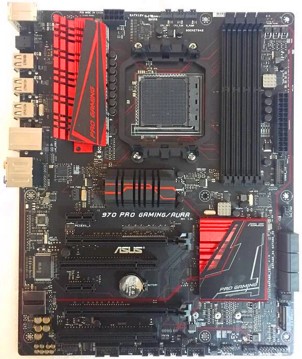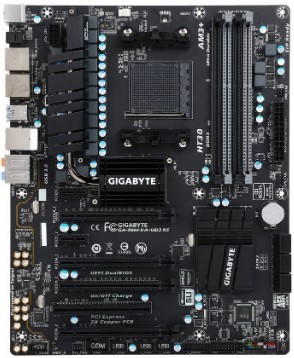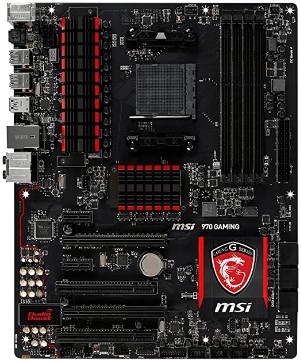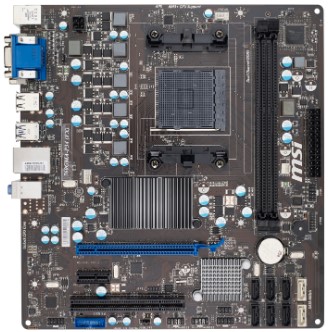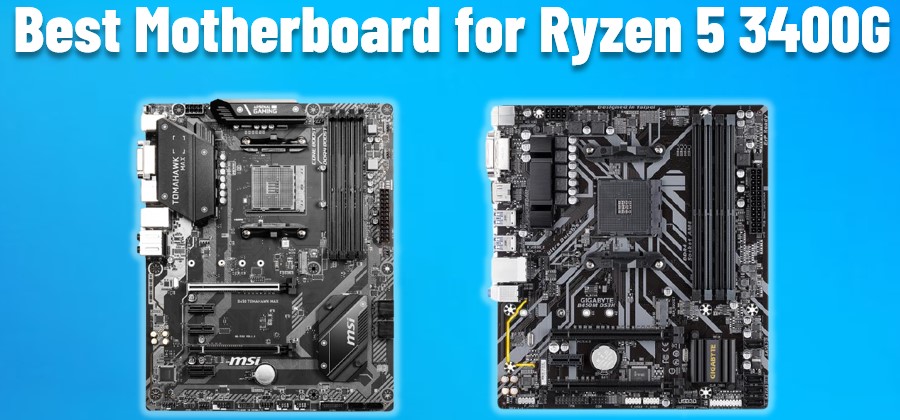Our Recommendations for AMD FX 8350
| Awards | Motherboard | Design | |
|---|
| Best Gaming Motherboard For AMD FX 8350 | | | Check Price |
| Best High-End Motherboard for AMD FX 8350 | | | Check Price |
| Best AM3+ Motherboard for AMD FX 8350 | | | Check Price |
| Best Performance Motherboard for AMD FX 8350 | | | Check Price |
| Best Enthusiast Motherboard for AMD FX 8350 | | | Check Price |
| Best Budget Motherboard for FX 8350 | | | Check Price |
Every motherboard came with a specific socket and chipset and meant to work with some specified processors. So, there is a question how can I know which motherboard fits best with my processors, and how can I know about them? We have compiled a list of some of the best motherboards you can get for your AMD FX 8350.
As it is a seven years old CPU, it’s not an excellent choice to go with $300-$400 motherboards which are four times expensive than the price of CPU. All of these motherboards listed below come with premium features and doesn’t break your bank.
One thing to be sure that this CPU and these motherboards don’t support integrated graphics cards, and you have to use dedicated GPU with them to use it. There are some models which come with integrated graphics card but are too old for this processor that’s why I’ve not included them.
These listed motherboards give you high overclocking power with which you can hit best clock speed and best the Intel Ivy Bridge i7 processor. So, without doing further ado, let’s check out the list of motherboards for FX 8350.
Best Gaming Motherboard For AMD FX 8350 - ASUS 970 PRO GAMING
We’re going to have a look at the ASUS 970 Pro Gaming AM3+ motherboard today. The 970 isn’t a new motherboard, but ASUS has put some nice set of features on this motherboard. It’s nice to see an AM3+ motherboard with added features like the USB 3.1 and M.2 SSD.
Another interesting feature of the motherboard is the Aura feature that allows the user to customize the color and the rhythm of the onboard RGB LEDs.
The power section is 8 phase but, it uses a 7+1 layout instead of the usual 6+2 layout. This means that it has 7 phases dedicated to the processor and one for the CPU-NB. This is one area where mid-range motherboards usually suffer and limit their overclocking abilities.
The 970 PRO has RGB LED illumination, as part of the “AURA” lineup of motherboards, under the south-bridge heat spreader. The driver disc that the motherboard comes with also has the software that gives the user control over these LEDs with close to a limitless combination of colors and sequences for customized lighting effects.
Including presets that will give pulse to the beat of the music you’re listening to or even set it so the color scales according to the temperature of the CPU.
Right off the bat, ASUS 970 PRO Gaming provides enough power for a decent overclock with their 8 phase design. ASUS has integrated “superior chokes” that help the CPU operate at up to 13.6% cooler, for extra durability and 10 thousand capacitors from Texas instruments, engineered to be able to resist extreme temperature variations ranging from -70°C to 125°C. The BIOS has all the options such as Load Line Calibration that are needed to help maintain a steady voltage and CPU/CPU-NB Current Capability when just a little bit more power is needed.
As a “Gaming” board it’s worth mentioning that the ASUS 970 PRO Gaming is one of the first AMD 970 boards that comes with official Nvidia SLI support as well as AMD’s Crossfire X. This motherboard will support 2-way quad GPU, according to ASUS site.
The ASUS 970 PRO Gaming is also equipped with an Intel Gigabit Ethernet (I211-AT) LAN which reduces CPU load while offering very high TCP and UDP throughput. Having this reduction in CPU workload leaves more CPU power for your gaming.
This is coupled with ASUS’s Game First IV Beta software that optimizes traffic for lag-free online gameplay and LANGuard that provides added protection to the LAN connection for 1.9X-greater tolerance to static electricity and 2.5X-greater protection (up to 15KV) against surges.
SupremeFX is an ASUS-exclusive technology for near loss-less audio delivered by the Realtek ALC1150 codec. Along with their EMI cover and shielded design, ASUS has equipped the 970 PRO Gaming motherboard with premium Japanese made Nichion capacitors for clarity and fidelity and a 300Ω headphone amplifier.
The 970 PRO Gaming is also equipped with next-generation storage interfaces such as USB 3.1 and M.2 SSD for improved transfer times. The 970 PRO Gaming is equipped with two USB 3.1 Type-A ports on the back I/O panel that yield up to 10Gbps.
It is also equipped with an M.2 socket just below the south-bridge heat sink. This socket supports the M key type NVMe SSDs with transfer rates of up to 16Gbps.
Pros
- Highly durable components
- Digi+ VRM voltage-regulator module is one of the finest in the industry
- 4 LEDs indicate problems with the CPU, memory, graphics card or boot device
- RGB LED Illumination
Best High-End Motherboard for AMD FX 8350 - GIGABYTE GA-990FXA-UD3
The Gigabyte GA-990FXA-UD3 from Gigabyte’s Ultra Durable 3 series has two PCB layers with 2oz copper and has a dual BIOS in case of a bad BIOS update or crashed BIOS chip. The GA-990FXA-UD3 has a fine finish and has even colored connectors with a mark for the polarity inside of the front panel connector.
This motherboard supports 2-Way CrossFireX or Nvidia SLI and offers four PCIe 2.0 video card slots. One card can operate with x16 bandwidth, or two cards can operate in x16 bandwidth and two cards operate in x4 bandwidth.
It’s not necessary to get an SLI/XFire switch card in order to get the optimal performance for single or CF operation. Apart from the four PCI Express 2.0 slots, there are two x1 PCIe 2.0 slots and one PCI slot.
The Gigabyte GA-990FXA-UD3 supports DDR3 RAM up to 32GB. The memory can be optimized in the BIOS for 800, 1066, 1333, 1600 clock rates and faster Dual Channel modules. 2000 or higher clock rates can be achieved by overclocking.
Gigabyte GA-990FXA-UD3 motherboard has six SATA3 6Gb/s connectors and two eSATA3 ports. The SATA 3 ports support Raid 0, Raid 1, Raid 5, Raid 10, JBOD, AHCI and the Hot Plug function in AHCI mode. The eSATA3 ports support Raid 0 and Raid 1.
There are two USB 3.0 connectors on the board and two additional USB 3.0 connectors and a connector for two additional optional USB 3.0 front panel. The board also has eight USB 2.0 connectors on the panel and three internal USB 2.0 plugs for up to six optional USB ports. The board supports up to 14 USB 2.0 ports.
The GA-990FXA-UD3 has the Realtek RTL 8111E chip with a 10/100/1000 network connector. The motherboard is also equipped with the ALC889 audio codec that supports Dolby Home Theater 7.1 surround sound.
On the rear I/O panel, there are 10 x USB 2.0 ports and 1 x PS/2 connector, optical S/PDIF out, IEEE1394, 2 x eSATA3 ports, RJ45 Gigabit LAN and 6 x 3.5mm jacks for analog sound.
The BIOS offers a very comprehensive DDR3 memory setting like the memory frequency setting ranging from 400MHz, 533MHz, 667MHz, 800MHz, 1066MHz, 1333MHz, 1600MHz.
This motherboard also has a Vcore setting ranging from -0.600 Volt to +0.600 Volt. This motherboard has a CPU Smart Fan option that provides fan control for a 4-pin CPU fan, a 3-pin CPU fan, and a 4-pin chassis fan.
Pros
- 4x PCI Express x16 slots (2x running at x16 + 2x running at x4)
- Support for AMD CrossFire and Nvidia SLI
- 2x eSATA and FireWire ports
- Cheaper
Cons
- Software could be better
- No RGB Illumination
Best AM3+ Motherboard for AMD FX 8350 - ASUS M5A99FX PRO
ASUS motherboards are well known for their high-quality components and currently one of the top-notch motherboards’ brans for AMD CPUs. ASUS M5A99FX PRO is a mid-range motherboard but priced at entry-level motherboards.
This motherboard comes with AM3+ socket and AMD 9900FX chipset, which can run your FX 8350 out of the box and also backward compatible with Phenom and other processors. It is an ATX motherboard and has every feature a budget PC demands.
It comes with black colored PCB with some blue components on it, including VRM heatsinks and PCI slots, but I would not say I like this color scheme. This motherboard performs well overall, has excellent overclocking power, a lot of storage and connectivity interfaces, and doesn’t break your bank. AMD FX 8350 runs on 4.2Ghz on max turbo, but with this motherboard, you can hit 4715 MHz at 1.43 volts, and that’s not bad.
ASUS M5A99FX PRO has four RAM DIMMs which support maximum memory up to 32GB at a clock speed of 1866Mhz and OC up to 2133Mhz. It has two PCIe Gen2 x16 slots, two PCIe x16 slots with x4 mode, one PCIe x1 slot, and one PCI slot for expansion cards.
This motherboard support quad AMD Crossfire and quad Nvidia SLI technology. As a storage interface, it has five SATA 3GBPS ports, one eSATA port, and two SATA 6GBPS ports in blue color.
For connectivity, it has four USB 3.1 Gen1 ports, fourteen USB 2.0 ports from which eight are on the rear side, and the rest of them are for the front panel.
As mentioned above, this processor doesn’t support NVMe SSDs, and you have to skip that feature while considering this CPU. This motherboard is overall best, but the PCIe x16 positions are wrong, and you can’t use quad graphics cards with it.
I don’t like that black and blue color scheme as it doesn’t give aesthetics to the rig, but that’s a minor thing, and maybe I’m the only one who doesn’t like this. Except for this, there is nothing wrong with this motherboard.
ASUS M5A99FX PRO is one of the best AM3+ motherboard for FX series CPUs. This motherboard doesn’t break your bank and has a lot of premium features and technologies that other vendors lack. You can overclock your processor with it to get a performance boost in games, and its VRM gives clean power input to the CPU.
Also, the VRM heatsinks are attached with a pipe which spreads the heat throughout the heatsink and provides maximum cooling for it. ASUS motherboards last long because of their quality components, and this makes this deal to consider. Overall, this motherboard is a bit pricy, but still for its performance, it worth it.
Pros
- Excellent performance.
- High base clock memory support.
- Plenty of connectivity options.
- Extended heatsink over the VRM.
- A bit pricy but still affordable for FX 8350.
Cons
- Wrong placement of PCIex16 slots and can’t utilize all slots.
- There are some other best options available for low price.
- Color scheme is not so good but that’s minor in front of its performance.
Best Performance Motherboard for AMD FX 8350 - ASUS M5A99X EVO
ASUS M5A99X EVO is a perfect amd fx-8350 motherboard combo, and a great alternative to the motherboard mentioned above, and both of them are from the same line-up. The design and features of this motherboard are similar to M5A99X Pro; however, one PCIx16 slot is replaced by PCIe x1, and there are some other minor changes.
This motherboard doesn’t have an integrated graphics card no the CPU has, so you have to consider a dedicated GPU for it. Also, with ASUS UEFI BIOS, you can easily overclock your processor with it, and it also supports AMD Bulldozer CPUs.
Overall, this motherboard is enriched with all features a gaming PC demands, and ideal is ideal for AMD FX 3850.
ASUS motherboards are well known for their technologies, and this motherboard is also packed with all of them. If you like to use high-frequency DIMMs, it supports dual channel up to 2133Mhz (OC) and maximum memory up to 32GB, which is enough for modern games.
For graphics cards, it has two PCIe x16 Gen2 slots, two PCIe x1 slots, one PCI x16 Gen2 slots with x4 mode, and one PCI slot for expansion cards. Also, you can use multiple AMD and Nvidia graphics cards with it as it supports quad Crossfire and SLI technology.
On I/O has two USB 3.1 Gen1 ports and eight USB 2.0 ports and as storage interface six SATA 6GBPS and two SATA 3GBPS connectors.
ASUS M5A99X EVO is not so cheap these days, and there is some little difference as compared to Sabertooth 9900Fx. This motherboard limited the PCIex16 slots to x8 mode when running dual graphics cards and doesn’t perfectly support quad GPU.
It also lacks accessories to use the front panel USB slots, although it is packed with features that can’t be seen on other motherboards for the same price point.
One of the best things to consider this motherboard is support for AMD Bulldozer CPUs, and it is straightforward to overclock with ASUS UFEI BIOS. ASUS M5A99X EVO comes with three years of manufacturer warranty and is one of the best choices for AMD FX 8350.
The power phase design of VRM is excellent, and it will extend the overclocking power of this motherboard. If still, you are not satisfied with these choices, there are some cheap MSI motherboards too for this processor with the same features.
Pros
- Support for AMD Bulldozer CPUs.
- Easy to overclock.
- ASUS UFEI BIOS.
- 3-years manufacturers warranty.
- Quad SLI and Crossfire.
- Extended heatsink over the VRM.
Cons
- Pricy and almost similar to other ASUS models.
- With multiple GPUs, PCI slots limited to x8 mode.
- Lacks some accessories for the front panel.
Best Enthusiast Motherboard for AMD FX 8350 - MSI 970 Gaming
MSI motherboards and graphics cards are so popular in the market, and the main reason behind their success is high-quality products. The quality components increase the life span of products, and along with performance, they also give aesthetics.
MSI 970 Gaming is the mid-range best motherboard for amd 8350 cpu and comes in iconic black colored PCB with some excellent red touch on it, including MSI badge on chipset heatsink, which provides it with an attractive look loved by every gamer. It is not a new motherboard, but MSI puts a set of features, including SATA 6GBPS and plenty of USB 3.0 ports in it.
This motherboard supports every AMD AM3+ socket processor and offers good overclocking options. Also, it is backward compatible with Phenom and other series processors. For cooling the VRM, it has extended heatsinks, which allows maximum heat dissipation. Overall, this one is an excellent bang for the buck motherboard and the best for AMD Fx 8350.
MSI 970 Gaming is an ATX motherboard and has all the features a gaming pc demands. It supports dual-channel 32GB of DDR3 RAM at clock rate or 2133Mhz (OC). This motherboard has two PCIe x16 slots, two PCIe x1 slots, one PCIe x16 x8 mode slot, and one PCI slot for expansion cards.
It has two USB 3.0 ports for the front, two USB 3.0 ports for the rear, six USB 2.0 ports for the front, eight USB 2.0 ports for the back, and six audio ports on I/O. You can install multiple AMD and Nvidia graphics card on it as it supports SLI and Crossfire. It comes with Click BIOS, which is much easy to use, and you can easily tune your system with just a few clicks.
This motherboard has a minimalist feature set, and also it lacks supports for the new interfaces, including USB Type-C and Type-A. It has no hardware buttons, and there are only two USB 3.0 ports on the I/O panel, which is not enough.
Also, there are limited PCIe lanes which limit the multiple graphics cards to run at x8 mode. Its competitor, like ASUS 970 pro, comes with M.2 SSD slot and USB 3.1 support, but this motherboard lacks these features, and it would be nice to see such things in it. That’s only bad with this motherboard, and we found nothing else to mention.
MSI 970 Gaming has excellent overclocking capabilities and is one of the best motherboards for price and performance. It can run the AMD FX 8350 at 4.2Ghz at its maximum turbo speed with stock heatsink.
This motherboard comes with a surprisingly low cost and is best for bang buck motherboard and comes with premium features that enthusiasts’ motherboards offer. It has high-quality audio capacitors, which gives studio class sound quality and a high-speed ethernet controller for lag killer gaming.
Overall, if you prefer performance with aesthetics, this is one of the best choices for you. This motherboard is perfect in all terms, but there is an MSI alternative to it if you want something more powerful.
Pros
- Excellent overclocking capabilities.
- Best bang for buck motherboard.
- MSI high-quality components.
- High-speed audio and ethernet controller.
- SLI and Crossfire support.
Cons
- Minimalist feature set.
- Lacks support for new interfaces.
- No hardware buttons.
- Only two USB 3.0 ports on I/O panel.
Best Budget Motherboard for FX 8350 - MSI 760GMA-P34
MSI motherboards are built with Military Class components and available for a low price, and MSI 760GMZ-P34 is the best example of it. Spending $200+ on the motherboard to pair it with seven years old processor doesn’t look right, but this one is the cheapest from all of the motherboards mentioned above.
MSI 760GMA-P34 is an entry-level motherboard and ideal for AMD FX 8350 as this max out the overclocking limits of processor and memory and the best bang for buck motherboard. It comes with an updated BIOS version out of the box, which is easy to use and supports many overclocking modes for AMD FX CPUs.
It is a micro-ATX motherboard and has a coffee-colored PCB with some blue components on it. For this motherboard, you have to pay only for the features a budget gaming PC demands, not for the enthusiast’s premium features.
MSI 760GMA-P34 doesn’t offer premium features; however, for its price, it has everything a gaming PC needs. It has two DDR3 RAM slots with maximum memory support of 16GB at a clock speed of 1333Mhz and overclockable up to 1866Mhz (OC).
For the graphics card, it has one PCIe x16 slot, one PCIe x1 slot, and one PCI slot for expansion cards to increase interface ports of motherboard. This motherboard doesn’t support multiple AMD or Nvidia GPUs in any way, and you need dedicated GPU to run it. It has 2 USB 3.0, four USB 2.0 on the rear side, and HD audio and the high-speed ethernet port on the I/O panel.
This motherboard is overall perfect in all ways, but there is everything we found wrong with it. With any dual-slot graphics card, you can’t utilize the PCIe x1 slot as due to small size, GPU blocks it. The color scheme of this motherboard is not good as compared with other MSI motherboards, and it is not going to give fancy looks to your PC.
Also, 16GB ram is enough for modern gaming PC, but if you want to go beyond this, you can’t do with this motherboard. Also, there is no heatsink on the VRM, and if you’re going to overclock your CPU, I would recommend you buy an aftermarket heatsink.
This is a micro-ATX motherboard and can be easily fit into any mid-tower chassis. For price, performance, and other aspects, this motherboard is ideal for AMD FX 8350 in all ways.
If you are low on budget and don’t want to spend much on motherboards, this one is the best choice for you. But be sure that you have to compromise with premium features that other boards are offering.
Pros
- Most affordable motherboard.
- Fits best for AMD Fx 8350.
- Gives great overclocking power to Fx-series CPUs.
- Plenty of interface ports.
Cons
- With dual-slot GPU you can’t use PCIe x1 slot.
- The color scheme is not good in my opinion.
- Only 16GB maximum memory.
- No heatsink for VRM.
Summary
| Awards | Motherboard | Design | |
|---|
| Best Gaming Motherboard For AMD FX 8350 | | | Check Price |
| Best High-End Motherboard for AMD FX 8350 | | | Check Price |
| Best AM3+ Motherboard for AMD FX 8350 | | | Check Price |
| Best Performance Motherboard for AMD FX 8350 | | | Check Price |
| Best Enthusiast Motherboard for AMD FX 8350 | | | Check Price |
| Best Budget Motherboard for FX 8350 | | | Check Price |
Conclusion
In my opinion, it’s not good to consider expensive motherboards for seven years old hardware. AMD FX 8350 was regarded as a beast in its time, but with improvement in technologies these days, this CPU can be used if as a low budget processor.
Also, this CPU doesn’t have integrated graphics, and all the motherboards mentioned above also don’t have GPU, there are some models available but are expensive, and we don’t need that. If you are looking for something powerful for a very affordable price then the Best Motherboard for FX 8350 would be MSI 760GMA-P34.
You can pair it with any FX series processor, and it will give you the same performance as others. Overall, it is not going to provide aesthetics, but for performance, you are good to go with it.
On the other hand, MSI 970 Gaming is quite expensive from this motherboard but gives performance and fancy looks to your PC. This motherboard expands the overclocking power of AMD FX 8350, and you can get the full performance out of this processor.
From ASUS, we have some mid-range motherboards, including ASUS M5A99FX PRO and ASUS M5A99X EVO, but there is not much difference between these motherboards. We can call M5A99X EVO a revised version with some improvement as both are from the same line-up.
There are some other motherboards from ASUS, including Crosshair V Formula-Z, but it is super expensive for a $100 processor and is not going to give you any performance boost; that’s why we have not included it in our list.
The launch price of AMD FX 8350 was high in its time, but these days you can get it for a meager price if you are lucky. They are considered as high-end CPU, but these days if you can’t afford Ryzen series chips, this processor is the best choice for you. Also, these processors compete with Intel lvy bridge i7 CPUs, but they are still expensive, maybe due to integrated graphics cards and some other factors.
But AMD FX 8350 is an excellent alternative over them because of its overclocking power and low price. If you pair this CPU with some sound graphics card, you can get reasonable frame rates in the latest AAA titles.
One bad thing with these processors Is that they don’t give you future upgrade options because of DDR3 memory and old CPU socket. While if you own Ryzen 3-series CPU, you can further upgrade them to latest generation processors without changing the motherboard and memory.
Some Ryzen 3 CPUs have iGPU, but this FX series CPU doesn’t come with integrated GPU, nor the motherboard have so you have to go with dedicated graphics cards. Also, the latest CPUs support some technologies, including USB 3.1 and NVMe SSDs, but these old motherboards and processors don’t support them.
And if there are some motherboard which supports, but they are highly expensive for this type of old hardware. That’s the only bad thing with these processors; otherwise, in terms of performance for the price, these chips are best nowadays.
Also, these processors don’t produce much heat, and the stock coolers are best for them, but for overclocking, you can get any CPU cooler compatible with the motherboard.
The motherboard is one of the essential components of a computer system because every element is attached to it. These days most gamers prefer motherboards, which gives an excellent performance as well as aesthetics to the gaming rig.
Also, overclocking of CPU depends upon a motherboard. If you own CPU that offers high overclocking power, but your motherboard limits it, then you can’t enjoy that extra performance boost.