
What Is the Best OS For Gaming?
August 19, 2020

August 19, 2020
There is a war between PC and Consoles because both of them offer excellent gaming experience, but from years this war was never ended as each one has its pros and cons.
Where you can enjoy some great exclusives of PlayStation and Xbox, PC offers you excellent graphics and high frame rates. Of course, I’m not going to start a discussion on which machine is better; however, I’m something different for you that consoles don’t offer.
Yes, the operating systems, as in desktops and laptops, allow you to change your OS, and today we will review some of the best OS for gaming.
PC offers you a variety of upgrade options ranging from hardware to software, and you can select the best one according to your needs. If you are tired of lags, you can change your OS and try the best-optimized one as there are several OS available that support gaming.
Currently, four operating systems support modern games, and each has its advantages and disadvantages, and we will review them one by one. I did some research and picked the top operating systems that are well optimized for modern games, and you can change them if they don’t give you enough performance.
These are the best-operating systems, and I’ve reviewed them one by one, and after that, I’ve listed their games compatibility and in-game performance, etc.
One thing to mention there that you can switch between these operating systems, but for macOS, you have to change your hardware as it is only compatible with the Apple Mac devices. So without doing any further ado on this, let’s start with our first operating system.

On the top, we have the most popular operating system on this list, which is Windows and an estimate that 90% of the personal computers are using this on their personal computers.
Microsoft updated this operating system several times, but the most popular ones and are still running on desktops these days are Windows 7, Windows 8, and Windows 10.
As we are reviewing operating systems for gaming, I would like to mention that most of the games are built on DirectX API, which is developed by Microsoft and is available on Windows only.
Windows 10 is one of the best and well-optimized operating systems for computer games as it offers DirectX 12 support and Xbox Live. This operating system brings that Xbox experience to your desktop PC, which looks appealing over the other OS released.
As when Windows loads, there are several more applications loaded with it, which makes your PC a bit slower. Windows 10 is optimized in such a way that it allows you to use maximum resources in games so you can enjoy the better gaming experience. Those competitive games in which every second’s matter you will find this a great thing.
Windows 10 offers some great things for gamers, including the game bar, which allows taking a snap of a game and recording videos by doing some clicks. This game bar is compatible with most of the titles on Windows, including games released on Steam and Windows Store.
To get this in-game layout, press the Win+G button and click on the recording or screenshot, and you can easily share them with YouTube and Twitch. Also, with these features, Windows 10 is compatible with Xbox One controller, and you can connect every Xbox One controller, including the Elite one.
So now lets come to the actual performance and graphics of games in this operating system. With the support of DirectX 12, Windows 10 is getting a significant spot in the best operating system for gaming because, previously, all OS lacked DX 12 support.
Also, this operating system allows you to play Xbox One games on it, and you might be wondering why I’m telling it there. But as I saw, PC gamers have Xbox too in their house, and you can connect your PC and Xbox and can play games on it.
CPU: Any Intel or AMD 64 bit
GPU: Any 1 GB GPU
RAM: 2 GB or more
HDD: 16 GB
Additional: Keyboard and Mouse
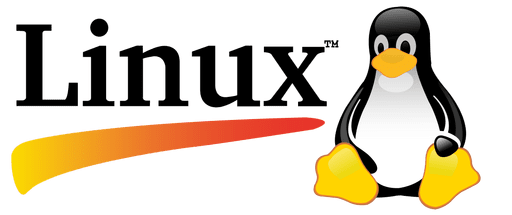
Next on our list is Linux, which is not a single but a bunch of different operating systems based on the Linux Kernel. Most of the time, when we hear about Linux, a hacker or professional programmer came into our mind, and this is because of some set of skills you need to bring it into some function.
This operating system is much different than the Windows platform. For gaming, it doesn’t even support DirectX and other software, which is an underlying demand for every computer game these days.
Linus Torvalds developed this operating system in 1991 who got an idea to give users a free and open-source environment for professional use. All those who got an Android smartphone have experienced this operating system because Google AndroidOS was based on Linux.
Also, for desktops and laptops, there are some Linux based OS, including Ubuntu, Debian, CentOS, Kali, Arch, and Valve Steam OS. Different companies have developed these operating systems, and there are even more.
This operating system is targeted for professional and high-end users and is flexible and supports low-end hardware. Gaming on Linux is not that much as there are very few compatible games with this operating system, but as Valve Steam OS is based on this OS, they are bringing new games to this platform.
Some surveys report that about 0.81% of total users are using Linux for gaming purposes, and Unity game engine statistics show that 0.4% of total users are using Linux as their primary operating system.
The thing where Linux stands behind Windows is most of the computer games are based on DirectX API, which is a property of Microsoft and only available to the Windows platform.
There are some third-party applications for Linux which help in running the Windows applications to it, but as we are trying to run different code on this OS, the game would not run very well as they are not optimized for Linux. If the developers somehow manage to bring DirectX API to Linux, it would be the best gaming operating system.
CPU: Any Intel or AMD 64 bit
GPU: Any 1 GB
RAM: 4 GB or more
HDD: 10 GB
Additional: Keyboard and Mouse

SteamOS was based on the Debian 8 and had a Debian Jessie, and you can use it with your keyboard, mouse, or joystick. This operating system is compatible with most of the hardware in the market.
If your graphics card is not supported, you can even install the drivers manually. This operating system has pre-installed Steam, and the developers are bringing most of the games to it. One thing that might disappoint you is it’s only compatible with the Steam games out of the box.
This operating system was targeted for those users who like to play games away from their personal computers. This operating system has a console like a user interface, and you can directly connect your PC with the television screen.
All those users who want to play games on this operating system must need to buy them from the Steam store. There is also a streaming option available, and you are allowed to share your gaming videos on Twitch and YouTube.
The developers of this operating system claim that it’s much faster than the Windows and other platforms and if it’s true, than it will be a game-changer.
You can fully use this operating system with your keyboard, and you might don’t need a mouse while using it. This operating system doesn’t support some other features, including Image viewer and file manager.
However, users are allowed to install a GNOME environment, which will enable you to use some third-party applications.
Right now, there is no support for watching movies and listening to music, but Steam announced that they are bringing them to it. The company is in talks with some video streaming companies like Netflix and Spotify to deliver their services to this platform, and it will be available there soon. In the end, I would say that this operating system is best for gaming as we are not missing much there; however, in gain, we are getting a performance boost. Windows is better in that way as it supports a wide range of games and software, while SteamOS is only limited to things available on Steam Store.
CPU: Any Intel or AMD 64 bit
GPU: AMD HD 8000 series or above
RAM: 4 GB or more
HDD: 200 GB
Additional: Keyboard and Mouse
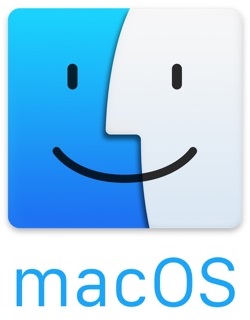
Apple products are well known in the tech industry, and for a few years, the company managed to build its reputation in front of its customers by providing the best products. Mac Air and Mac Books are well known for professional work, including Photo and Video editing, but why don’t they have any space in gaming?
There are games for Mac products, and how can we play them? Today we will give a look at all of the games released for macOS. The hardware of Apple desktop is powerful enough but not for gaming as 5500M performance matches somewhere with the GTX 1650, which is a $150 graphics card.
Previously there were not many games available to the macOS, but now Apple is bringing some of the major titles to their OS. There are several Steam games available on this platform, and even one of the most famous battle royale games Fortnite is open to it.
It’s the primary OS of Apple computers and the second most used operating system after Microsoft Windows. So I will appreciate it if Apple brings some more popular titles to this platform as users like to have a single gaming and productivity machine.
In my opinion, Mac is not suitable for gaming because these machines and operating systems are optimized for multi-threaded applications, not for raw gaming performance.
If you have to do some professional work, you will find them best against Windows, but in gaming, you will miss a lot of latest titles, and in addition to this, the one you are playing will not give you experiences like a gaming machine or Windows.
Also, streaming and other features are missing in gaming in MacOS as you are not allowed to share your live gameplay with others. In Linux, we can run PC games by using some third-party applications, but in macOS, this option is also unavailable.
Finally, we are done with our list, and in the end, we can conclude that Linux is the best operating system in terms of performance, but as developers are not working to bring games to this platform, it stands behind Windows.
Though Valve claims that their SteamOS is 15% faster than Windows, a majority of games are available on Windows, and if you are a Battlefield or Need for Speed fan, you might miss these games on this platform. Mac OS is not made for gaming, and its primary use is to do some professional work like editing or rendering, etc.
Desktop computers got a significant advantage over consoles as they can be upgraded in terms of software or hardware. If you notice that one operating system is not giving you much performance and is not fulfilling your requirements and you don’t want to upgrade the hardware, you can try switching to others. But make sure that the other one supports all of those applications you want to run on your machine.

The performance of games on various operating systems depends because not every OS is the same, and they are not optimized for every game. Windows is one of the best operating systems, but as it boots with some other utilities and other applications which puts some load on hardware, reducing the speed of the hardware.
Though every game released on this platform tends to be well optimized, still there are some poorly optimized titles which were fixed after their release.
One of the main examples was Assassin’s Creed Unity which was not well optimized upon its release, later Ubisoft released some patches, and with the latest one, you will experience some better performance.
On the other hand, we have Linux, which plays the game through some third-party applications to run DirectX API. This makes this operating system less optimized for games; however, SteamOS, which is based on Linux, as per their developers, offers 15% more performance than Windows in most of the titles released on Steam. Overall, Linux is a well-optimized operating system, and its performance in games depends on which distribution you are using.
The most optimized releases are Ubuntu and SteamOS, as both of them give an excellent performance in games. macOS doesn’t have many games available to play; however, all of the games released on this OS are well optimized, and you can enjoy a great experience.To get maximum performance on macOS we need to have an external GPU.
In this section, we will discuss the availability of games for the different operating systems as we already know that games released for Windows are not playable on Linux. Starting with Windows, which is one of the most widely used operating systems, it supports almost every game released for other operating systems.
Also, games require a DirectX API to run on different operating systems, and it’s a repository of Microsoft and is available on the Windows platform only. Also, every game distributor, including Steam, Origin, Uplay, and Epic games are available on Windows only and don’t support other platforms.
Next, we have Linux and SteamOS, which are similar enough, and previously, there are not many games available for Linux. As Valve is working to bring all of the titles released on Steam to Linux, we can expect Linux gaming will be a game-changer.
SteamOS is getting popular as this operating system gives a console-like look and supports some of the major titles from Steam and offers better gaming performance. macOS is not made for pure gaming, but still, there are some titles released for this operating system, and you can enjoy better games experience on it but with some limits.
As we all know, with the passing time, technology is getting smaller and faster than before. Most of the computer manufacturers are removing optical drives from their pre-build machines, and the trend of using them is fading.
These days discs are only used in consoles as most of the games released were available through CDS to them, but still, there are options to buy that games as a digital product, and that’s the same case with games.
The trend of purchasing PC games in discs has gone, and now everything is bought digitally. On Windows, there are some third-party distributors, including Origin from EA, Steam, Uplay, and others, which offer users to buy and play games.

On Linux, there is no such store to buy games digitally, but on SteamOS, you will get Steam where you have to buy games to play them, or you can try some free to play games on Steam. macOS also has an Apple Store to download and play games on it, but you have to buy them first to enjoy the games. Steam is available for most of the platforms, including Windows, Linux, and macOS; however, you can’t play all of its games, and for those titles which are available on your device, you have to buy them first if they are paid.
Related: Best Thermal Paste for PS3
Related: Best Thermal Paste for PS4
Related: Best Tenkeyless Mechanical Keyboards
Related: Best Mouse Bungees 2021
Related: Best Budget Wireless Mouse 2021
Windows 10 is the latest operating system of Windows and it also has the widest amount of games on it. Over 20,000 games are available for you on this OS.
Microsoft officially claims that Windows 10 Home is the best version for gaming.
In terms of game developing Windows 10 64 bit is the best OS. Developing a game on Windows is easier and it also gives you the latest DirectX support.
Yes! Your operating system does affect the gaming performance of your PC. Windows is also considered the best OS in terms of gaming performance.

Zakriya is right from Pakistan. He was raised with a quest for gaming craze with an organization of specialized folks. This is the place he understood that computer games can grow your creative mind to unlimited universes. Gaming is no longer for him only a method for amusement, yet enthusiasm. From the youthful age of 8, gaming was simply the main method for communicating. At whatever point he got the opportunity to play computer games, he took it with two hands and played for quite a long time. Much to his dismay that gaming would turn into his closest companion.
Related Posts