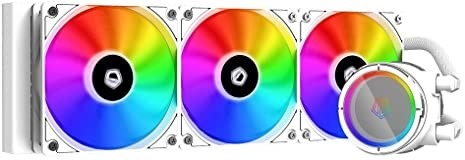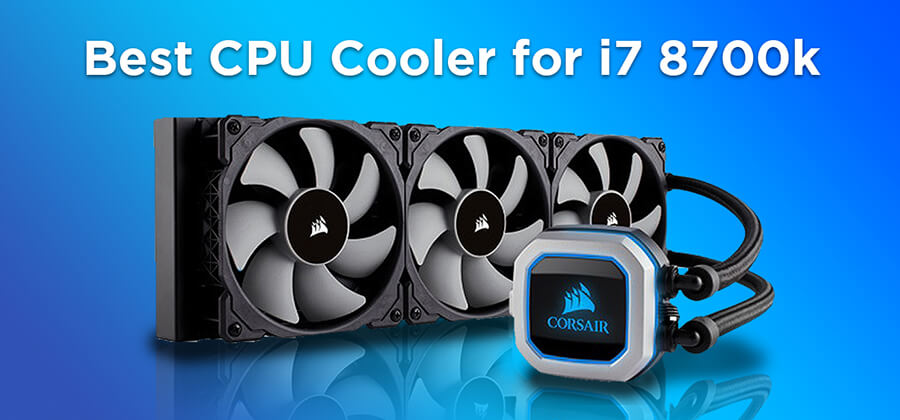8 Best White CPU Air Coolers
We are now going to take a look at the list we have compiled of the best possible White CPU Cooler choices for you, along with their quality and budget comparison, in the light of their pros and cons.
7 Best White CPU AIO Liquid (Water) Coolers
| Overall Dimensions: | 135mm X 80mm X 154.5mm |
| Fan Dimension: | 120mm X 120mm X 25mm |
| Net Weight: | 640g |
| Bearing Type: | Hydro Bearing |
| Rated Voltage: | 12VDC |
|
Emerging as one of the most highly recommended CPU coolers out there, the Deepcool Gammaxx 400 white has absolutely beautiful white LED lighting effects and exceptional heat dissipation. The Deepcool Gammaxx 400 white can be mounted with a second fan, but it does get the job done pretty nicely with one fan anyways.
The Deepcool Gammaxx 400 white has a better airflow pathway than the Deepcool’s high-end model Gamer Storm Assassin II dual-tower cooler and the Deepcool Gammaxx 400 white also has wider compatibility with systems that have tall memory modules. The fan can also be moved up or down on the heat sink.
The Deepcool Gammaxx 400 white requires four screws to secure the mounting brackets to the sides of its base. For a motherboard’s stock clip-on retainer with the clips oriented on the sides, the installation kit does come with an AMD bracket. For the Intel’s LGAs up to 1366, the installation kit includes a universal square-ILM bracket with push pin locks and for the Intel’s LGA 2011x specifically, the installation kit includes a similarly slotted bracket with spring-assisted screws. The person installing has to remember to slide the screws all the way to the outer edge of the slots in order to match their motherboard’s threaded retainer holes.
Related: Best CPU Cooler for I7 8700K
The Deepcool Gammaxx 400 white has one of the smoothest direct-contact heat pipe bases. Filling the gaps next to the pipes with thermal paste usually give the best cooling results.
Supported Socket Types:
INTEL:
Intel socket 130W
LGA20XX LGA1366 LGA115X LGA775
AMD:
AMD socket 125W
AM4 AM3+ AM3 AM2+ AM2 FM2+ FM2 FM1
(NOTE: Manuals for AM4, please refer to FM2+/FM2/FM1/AM3+/AM3/AM2+/AM2)
Conclusion:
The Deepcool Gammaxx 400 white has one of the best performance-to-price ratio for an air cooler. If you want to build a white color themed PC then Deepcool’s Gammaxx 400 white surely is eye-catching with it’s amazing white LED lighting effect while still being a budget-friendly air cooler.
Pros
- Excellent Cooling
- Budget-friendly
- Moderate thickness for extra memory clearance
| Overall Dimension: | 126mm X 136mm X 159mm (With Fan) |
| Fan Dimension: | 120mm X 120mm X 26mm (2Pcs) |
| Net Weight: | 1109g |
| Bearing Type: | Hydro bearing |
| Rated Voltage: | 12VDC |
|
The Deepcool Neptwin white heat sink has two full-size aluminum cooling fin stacks, like a tower heat sink that’s on steroids. With six 6mm diameter copper heat pipes, two 120mm fans and a 5mm thick copper heat spreader base plate, it’s almost as if there were actually two heat sinks in one.
The Deepcool Neptwin white weighs 1109 grams with 126mm X 136mm dimensions (with fan) and standing 159mm tall. If you’re suspecting that it won’t perform well, if you see the reference charts of the Deepcool Neptwin white you will see that this cooler does indeed perform quite well, with moderate noise.
Having two fans and the twin full-size cooling towers is just part of the story, the main act is how Deepcool configured the cooler’s fan speeds. With the front 120mm PWM fan spinning at 900-1500RPM (based on moment to moment CPU thermal requirements) driving air through the first 40mm thick aluminum fin stack while the center 120mm fan spins at a fixed speed of 1300RPM, making sure that a steady volume of airflow is always being pulled through the two fin stacks. Deepcool Neptwin white shows very little thermal performance fluctuation between its high and low fan speed settings. This means that the heat sink is quite ideally sized for the AMD FX-series and the Intel’s LGA2011 platforms.
Related: Best CPU Cooler for I7 9700K
The Deepcool Neptwin white CPU air cooler comes with some extra set of springy wire fan clips so a third fan (which is not included) can be tacked on the rear of the cooler if needed.
The Deepcool Neptwin white has raw aluminum fins that are press-fit over six copper heat pipes featuring notches and darts that help in breaking the streamline airflow and produce turbulence. Apart from this the 40mm wide fin surface and the leading edges are plain.
The Deepcool Neptwin white comes with two sets of metal brackets that screw onto the motherboard (whether Intel or AMD) in order to give a firm base to the heat sink that weighs more than 1kg. Deepcool Neptwin white also comes with a small fan speed controller, a zip tie to help managing the fan cables, a syringe of thermal compound and a set of instructions.
Supported Socket Types:
Intel:
LGA775 LGA1150 LGA1151 LGA1155 LGA1366 LGA2011 LGA2011-v3 LGA2066
AMD:
FM1 FM2 FM2+ AM2 AM2+ AM3 AM3+ AM4
Conclusion:
The Deepcool Neptwin white has exceptional cooling performance. There are some clearance issues with tall heat spreader RAM but, Deepcool Neptwin white with its pleasing aesthetic design combined with good build quality surely makes it a good choice for users out there who are looking for white color themed PC being moderately priced.
Pros
- Exceptional cooling performance
- Pleasing aesthetic design
- Good build quality
- Good value
Cons
- Clearance issues with tall heat spreader RAM
| Overall Dimension: | 138.7mm X 111.9mm X 160mm |
| Heat Sink Dimension: | 135.2mm X 65mm X 160mm |
| Net Weight: | 860g (With Fan) |
| Material: | Copper Heat Pipes / Aluminum Fins |
| Fan Dimension: | 120mm X 120mm X 25mm |
|
The Enermax ETS-T50 Axe is a big, five heat pipes, a direct-contact unit with some interesting features. The ETS-T50 Axe is available in either black or white color, but the one we’re talking about is the one in the matte-white finish.
The ETS-T50 Axe’s front fan is a 120mm X 25mm, branded by Enermax spins at 1800RPM and is rated at 62.32CFM and it also features 36 white LEDs around the circumference. The lights have five different lighting patterns which the user can change using a small, connected button switch.
The fan blades themselves have a shiny silver-adhesive strip that creates a mirror-ball reflection of the lighting at operating speeds. The cooling fan runs a 10-second phase of reverse cycling in order to help get rid of the dust on the blade surfaces that have accumulated. The fan cables are sleeved in white nylon braid in order to match the rest of the cooler and the fan is powered by a four-pin PWM connector. The only awkward component that the entire Enermax ETS-T50 Axe cooler has is its LED switch, as it is a simple button at the end of a 5.00” (127mm) wire that hangs alongside the four-pin PWM cable.
The rear side of the Enermax ETS-T50 Axe houses a unique directional air diffuser instead of a second fan. It can be rotated 360° in order to project the warm exhaust air towards the closest case fan to your liking. To assist with the directional funneling, the slats of the diffuser are also angled and just the fan, it also snaps on and off the CPU cooler by the side clip brackets.
The Enermax ETS-T50 Axe is designed to make use of the directional airflow inside the cooling tower, the vortex wings around each heat pipe as well as the angular folds of the cooling fins themselves for air channeling.
Related: Best CPU Coolers 2021
An integrated aluminum block base and the five direct-contact copper heat pipes have a near-mirror finish, with the nearly seamless surface mating of the copper and aluminum.
The Enermax ETS-T50 Axe has spring-tension screws that are affixed to the side wings using the snap retainers, which should help in making it easier to mount.
Enermax ETS-T50 Axe comes with the hardware to support most of the current Intel and AMD sockets, but Threadripper is currently not supported. Enermax’s Dow Corning TC-5121 thermal paste with a syringe applicator and a spreader also comes with Enermax ETS-T50 Axe.
Supported Socket Types:
Intel:
LGA775 LGA115X LGA1366 LGA2011 LGA2011-3 LGA2066
AMD:
FM1 FM2 FM2+ AM2 AM2+ AM3 AM3+ AM4
Conclusion:
The Enermax ETS-T50 Axe has excellent cooling performance in a budget-friendly price with simple installation and solid, integrated mounting hardware. Enermax ETS-T50 Axe operates at low noise even at 100% speed. Enermax ETS-T50 Axe also has a directional rear diffuser which also makes it a really good choice for the users.
Pros
- Excellent Cooling
- Good value
- Simple installation and solid, integrated mounting hardware.
- Low noise even at 100% speed
- Directional rear diffuser
Cons
- Limited colors (Either black or white)
| Heat Sink Dimensions Without Fans: | 134mm X 140mm X 160mm |
| Heat Sink Dimensions With Fans: | 159mm X 140mm X 171mm |
| Net Weight With Fans: | 1110g(Single) / 1250g(Dual) |
| Fan Model: | PH-F140HP Premium Fans |
| Fan Diameter: | 140mm |
|
Phanteks PH-TC14PE white features a standard dual tower, five 8mm heat pipes heat sink. Standing 168mm tall and a wide 144mm X 161mm footprint. Phanteks PH-TC14PE white comes with two 140mm PWM fans in a push-pull configuration. The fans spin at 900-1200RPM and can be slightly audible to be pretty quiet.
The Phanteks PH-TC14PE has a thick nickel-plated copper base plate from which the copper heat pipes fan out of and go into the tall anodized cooling towers. Both the fans are held easily with wire fan clips that lock into the sides of the fin stack. The fans rest against clear elastomer strips that are used to isolate the heat sink from minor vibrations.
Phanteks PH-TC14PE comes with two 140mm fans that use a nine-bladed impeller with three small notches and vertical winglets on each blade. Each fan is rated for 60-78CFM of airflow.
The nickel-plated copper heat pipes and aluminum fins are soldered together, with the aim to lower the thermal joint resistance. Some gaps are still visible on close inspection.
Supported Socket Types:
Intel:
LGA775 LGA1366 LGA115X LGA2011
AMD:
FM1 FM2 AM2 AM2+ AM3 AM3+ AM4 TR4
Conclusion:
The Phanteks PH-TC14PE white has outstanding performance and also comes in various colors. It can also support three fans. Phanteks PH-TC14PE white has good build quality and stays quiet and having a really good finish on it with excellent materials makes it a really good choice for the users.
Pros
- Outstanding cooling performance
- Great choice of colors
- Stays quiet
- Flexible fan mounting and support of up to three fans
- Excellent materials with good finish
Cons
- Presentation could be better
- Slightly pricey for an air CPU cooler
| Bearing | Fluid Dynamic Bearing |
| Socket | AM4 |
| Fan | 120mm X2 |
| Fan Speed | 200–2100 RPM |
| Weight | 764 g |
|
ARCTIC Freezer 34 cooler is perfect for changing impossible user requirements into a new level with efficient cooling. It is one of the best, budget-friendly, and great cooler that delivers excessive benefits. One of the great benefits of this CPU cooler is that you can easily install it in less than 5 minutes. The only downside you get to see inside is that it comes with limited sockets.
It often gets hot when you are using any heavy software or high-end gaming inside your PC. Therefore, this CPU cooler is specially designed to enhance your gaming performance and keep the full CPU cool.
By using this cooler, you can improve the heat dissipation inside your PC. It spread direct-touch heat pipes, and an optimized heat sink, especially design with 54 fins, leads to ideal heat dissipation.
You may find many CPU coolers that you are installing may cause you many hassles, but this cooler eliminates your hassle. When installing it inside your PC, it only takes you five minutes or less to install it. It is also available to you within reasonable weight, and you can easily carry it from one place to another.
One of Esports Duo CPU Cooler's most outstanding features is that it offers ideal airflow with two BioniX P-fans you get inside. It will increase the airflow inside your CPU, and it will ensure that the heat from the CPU is dissipated even faster. Finally, this CPU cooler is a perfect choice because you can run your PC at low temperatures and get fantastic performance.
Pros
- Cooling Performance is Great
- Comes in Reasonable Price
- Delivers Low Noise Performance
- Styling is Looks Like Sophisticated
Cons
- Not Comes with RGB Lighting Effect
- Limited Sockets
| Bearing | Updraft Floating Balance bearing |
| Socket | PH-TC12DX |
| Fan | 120mm |
| Fan Speed | 600 - 1800 RPM |
| Weight | 880 g |
|
Phanteks PH-TC12DX CPU cooler proves to be best for gamers as it comes with the expectational build quality and overclocking. Due to its reasonable weight, it can't damage your motherboard, and you can easily carry it anywhere. The only downside you get to see inside is that when the CPU temperature goes 60-70 degrees, it sometimes becomes noisy.
Optimal airflow inside any CPU is a significant factor inside this CPU cooler. So, you get to see four 6mm heat-pipes with a U-Type dual power heatsink that allows it for optimal airflow and cooling. The pipes you get inside is specially developed for thermal resistance.
When you are playing high-end games and running heavy software, this CPU cooler performs best to increase the cooling performance and reliability. Also, to get the best cooling, you can see the especially cold plasma spraying coating technology inside.
You will never be disappointed when you are using this CPU cooler because you get to see the 9 blades and MAFO drive system inside. It proves to be beneficial for you to deliver massive airflow and perfect dynamic balance.
The Nano diamond-like particles you get inside this CPU cooler are very impressive to keep performance well and improve the thermal conductance between components. It will enhance the airflow, so it proves to be the best and superb quality thermal compound.
The fantastic and different feature you get to see inside is that It can withstand temp up to 200 degrees. Finally, this CPU cooler with a 27.6 dB noise level is the perfect choice for you as a gamer or developer.
Pros
- Comes with Five Year Warranty
- Build Quality is Expectational
- Dual Fans with Best RPM Speed
- Easy to Install
Cons
- Not Comes with AMD Backplate
- Sometimes Get Noisy
| Bearing | High Airflow Hydraulic |
| Socket | AM4 |
| Fan | 125mm |
| Fan Speed | 600 - 1800 RPM |
| Weight | 755. 0 g |
|
Antec C400 Glacial is the best CPU cooler that offers efficient cooling and automatically controls the speed according to the CPU temperature. Inside, you get the highly efficient cold plate that comes with a massive area. It will increase the thermal conductivity with the help of fins and fans. The only downside you get to see is the air can't circulate inside this CPU cooler.
First of all, you get to see this CPU cooler with a 4-Pin connector, and it is known as a PWM silent fan. The most significant advantage of this cooler is that you can keep your PC in a relaxed environment by using it. Inside, you get to see the great feature because it automatically controls the speed according to the CPU temperature. Therefore, using this CPU cooler can get a fantastic experience as it runs without any noise.
This CPU cooler's thermal conductivity is best for you because it comes with an 8mm direct-touched pure copper cold plate inside. You can get this cold plate with a massive area, enhancing the overall performance of this CPU cooler. The biggest reason behind the best performance is that the cold plate comes with fins and Fans that will increase the overall thermal conductivity.
It is also imperative to move the heat from the CPU to the outside, so to accomplish this goal, this CPU cooler comes with 4 pure copper heat pipes. So, the high thermal conductivity transfers the heat from the CPU to the outside quickly and easily. Moreover, after buying it, you can easily install it inside your CPU.
Finally, as a budget user, this CPU cooler that comes at a reasonable price proves to be the perfect choice for you.
Pros
- Comes with 4 Pure Copper Heat Pipes
- Best for a Longer lifespan
- It comes with 4 Pin Connectors
- Touchpad Cold Copper Plate
Cons
- Air Not Circulate
- Not handle TDP 65W
| Bearing | High Airflow Hydraulic |
| Socket | AM4 |
| Fan | 120mm |
| Fan Speed | 900–2000 RPM |
| Weight | 830 g |
|
ID-Cooling SE-224-XT CPU cooler is best for budget users, and you get it with 4 copper heat pipes, aluminium fins. All of these features prove to be best for you to bring excellent heat transfer from the CPU. Also, this CPU cooler improved the overall airflow and produced fantastic performance without any noise. The only shortcoming you get to see inside is that it doesn't interfere with RAM clearance.
It is known as low profile CPU cooler that comes with better heat dissipation features. Inside, you get to see the 4 heat pipes and 120mm PWM fan, and it will make sure for excellent heat transfer from CPU to outside. Due to its outstanding feature, you can get a fantastic experience by keeping it cool.
When you are installed in your PC, you get this CPU cooler with PWM 120mm Fan that proves to be best for you to deliver low noise automatic speed control feature. By using this CPU cooler, you get to see the ultra-quiet operation for extreme CPU cooling performance.
Heat pipe inside any CPU cooler proves to be best to enhance the overall performance of the PC. Therefore, inside this CPU cooler, you get to see the 4 Direct Contact Heat Pipe strengthen the CPU's overall performance. The heat pipes you get to see inside comes with direct contact Technology that provides excellent heat dissipation.
It often happens that when you are ordering the cooler, it causes a malfunction during shipping. Therefore, to protect it from this malfunction, you get to see the excellent Metal-mecha mounting inside it. Also, the direct touch technology is perfect for faster heat conductivity.
Finally, the ID-Cooling SE-224-XT CPU cooler proves to best for you as it comes with the perfect memory compatibility feature that delivers excellent memory compatibility even in MINI-ITX motherboards.
Pros
- Comes with Better Heat Dissipation
- Offers Best Speed of Fan
- Comes with RAM Compatibility Feature
- Offers Direct Touch Technology
Cons
- Doesnt Interfere with RAM Clearance
| Bearing | Hydraulic Bearing |
| Socket | AM4 |
| Fan | 120mm X3 |
| Fan Speed | 2,000-RPM |
| Weight | 74.75 oz |
|
ID-Cooling ZOOMFLOW 240X cooler is one of the best CPU coolers with RGB lighting feature, and it is best and sync with the motherboard. It will match your PC builds and comes with a better heat dissipation feature. The only downside is that sometimes the cooler is not filled correctly.
First of all, this CPU cooler's primary purpose is to keep your PC cool in any solution. Therefore, this CPU proves to be best for you equipped with a 360mm radiator and can quickly transfer the heat from the CPU. Also, the 3x120mm PWM fans you get to see inside help you make certain excellent heat transfer from the CPU.
When you install it inside your CPU, you get a fantastic experience with RGB lighting features. Inside, you get the excellent liquid cooling feature, and when the temperature of your CPU rises, it will automatically keep it cool. These RGB lights prove to be best for you, and fans are adjustable to match your PC build.
To keep your PC cool and increase the overall performance, you get to see the Three 120mm RGB PWM fans. It is very beneficial for you to deliver a blast of color and is very valuable to improve the airflow for extreme CPU cooling performance. The maximum airflow is 62CFM, and the noise level is that 18~26.4dB(A).
Moreover, you get this CPU cooler with Two-way RGB Control that will sync with the motherboard. You can get a fantastic custom color to experience with it, and it will change your standard experience to the next level. The wired RGB controller is included for non-RGB motherboards.
In the end, if you decide on buying an ID-Cooling ZOOMFLOW 240X CPU cooler, so you are not at a loss, and you get a fantastic experience on a reasonable budget.
Pros
- Offers Solid Cooling Performance
- Proves to be Budget Friendly AIO Cooler
- Comes with RGB Lighting with RF Control
- Offers Better Heat Dissipation
Cons
- Sometimes Cooler is Not Filled Correctly
| Bearing | Dual Ball Fan Bearings |
| Socket | AM4 |
| Fan | 120mm |
| Fan Speed | 800 - 2500 RPM |
| Weight | 5.79 pounds |
|
ASUS ROG Strix LC 360 CPU cooler proves to be best for you, and it is the perfect solution for RGB enthusiasts. It is an excellent choice for you because it comes with the best RGB radiators inside and AIO liquid cooling feature inside. The only downside you get to see inside is that it not comes with hardware to mount it.
First of all, you get to see the ROG-designed RGB radiator fans inside this CPU cooler. Using it, you can increase the PC's overall performance because it delivers the best airflow and static pressure. You can optimize it as per your wish and get a fantastic experience by keeping your PC cool.
When installing this CPU cooler on your PC, you can get a distinctive look as it comes with the RGB lighting feature; when you are run your PC, the RGB lights automatically on and take your PC look to the next level.
It is primarily known as the best and durable CPU cooler because it comes with a sleeved tubing feature that will increase the CPU cooler's overall durability. It supports an AM4 socket, and the Fan speed is around 800 - 2500 RPM.
Finally, ASUS ROG Strix LC 360 CPU cooler became an essential part of your PC when you are playing any high-end game or running any heavy software.
Pros
- Comes with Best RGB Radiators
- Best and Advanced AM4 Sockets
- Best AIO Liquid Features
- Comes with Addressable RGB Fans
Cons
- Not Comes with Hardware to mount it
| Bearing | Hydraulic Bearing |
| Socket | AM4 |
| Fan | 120mm X3 |
| Fan Speed | 700~1500±10%RPM |
| Weight | 5.19 pounds |
|
ID-Cooling ZOOMFLOW 360X CPU cooler proves to be best for you as it comes with an AIO cooler feature, and inside, you get to see the RGB liquid cooling feature. The RGB control you get inside this CPU cooler comes in two ways and also with RGB lighting. On the other hand, the only downside you get to see inside is that it offers a slow leak.
When it comes to the cooling feature of this CPU cooler, it comes with a better heat dissipation feature inside. The biggest reason behind its best cooling is getting to see the 360mm radiator and 3x120mm PWM fans. These fans ensure excellent transfer heat from the CPU to the outside.
To match your PC builds, you get this CPU cooler with RGB lighting. Both the RGB lighting and fans are adjustable to match your PC build, and it is very beneficial for you if you want a fantastic gaming experience.
It is excellent when you are using this CPU cooler for cooling purposes inside your PC as you get to see great Three 120mm RGB PWM fans inside it. All of these fans deliver a blast of color. The advantage of this is that the airflow is faster, reducing the noise and increasing the performance.
Plus, you get to see two-way RGB controls inside it and the RGB lighting provided inside it sync with the motherboard. It also has the advantage that if you have an RGB motherboard or a non-RGB motherboard, it is suitable and best for both. Inside you can adjust the custom colors and get the best experience after customizing.
In the end, it is said that if you buy an ID-Cooling ZOOMFLOW 360X cooler, you are not a loss, but it slightly expensive can be a little frustrating for you.
Conclusion:
The Corsair H100i RGB Platinum SE AIO cooler has excellent aesthetics and has exceptional cooling performance. It is one of the finest devices in the market; however, it is a bit expensive compared to the other coolers of its kind. It has vibrant lights with brilliant design as well as exceptional cooling performance. It is also easy to install and it comes in white color which makes it a really good choice for anyone who’s looking for a white color themed PC build or great cooling performance.
Pros
- Offers Best CPU Performance
- Comes with Two Ways RGB Control Features
- PWM Fans
- Comes with RG Lighting Feature
- Offers Better Heat Dissipation
Cons
- Slow Leak at the Hose Connection Points
- Little Expensive
| Bearing | pump bearing type |
| Socket | AM4 |
| Fan | 120 mm |
| Fan Speed | 800 to 2500 RPM |
| Weight | 4.74 pounds |
|
ASUS ROG Strix LC 240 CPU cooler proves to be an excellent cooler as it allows you to get liquid cooling performances in silence with an incredible 240mm radiator and dual 120mm PWM fans. You can customize it, and RGB Lighting gives you an exquisite and attractive atmosphere. The only downside to this is that it is a bit more expensive than other coolers but offers excellent performance.
Firstly, it can support all kinds of modern motherboards because of the excellent AM4 sockets when it comes to sockets. Secondly, when you are using it inside your motherboard, it plays an essential role in getting all the heat out of it and reduces the noise level. Inside, you get to see the airflow - 81 CFM. Noise level - 37.6 decibels.
Also, it comes with an excellent feature that is known as micro-edge technology. The micro-edge technology proves to be best for you as it delivers 30% lower thermal resistance that proves to be very beneficial than other AIO coolers.
Inside, you get to see the Precise PWM pump and Fan control via FanXpert, particularly, upsurge the cooling performance of the whole system and eliminate unnecessary noise. Also, you get to see the Aura Sync addressable RGB lighting feature inside that offers a nearly endless spectrum of colors. With this infinite spectrum feature, it can synchronize effects across an ever-expanding ecosystem.
Finally, you are not at a loss because its manufacturer offers a 5-year warranty. The most significant feature that ASUS ROG Strix LC 240 will increase cooling is the other cooler.
Conclusion:
The Corsair H100i RGB Platinum SE AIO cooler has excellent aesthetics and has exceptional cooling performance. It is one of the finest devices in the market; however, it is a bit expensive compared to the other coolers of its kind. It has vibrant lights with brilliant design as well as exceptional cooling performance. It is also easy to install and it comes in white color which makes it a really good choice for anyone who’s looking for a white color themed PC build or great cooling performance.
Pros
- Comes with Best Socket Support
- Auto Sync Adjustable RGB Lighting
- Offers Micro Channel Technology
- Best PWM Fan Control
Cons
- Latest Firmware Update Makes it Bad
| Radiator Dimensions: | 402mm X 120mm X 27mm |
| Radiator Material: | Aluminum |
| Net Weight: | 1705g |
| Tube Length: | 465mm |
| Pump Dimensions: | 86mm X 75mm X 71mm |
|
Deepcool Castle 360EX white is an all-in-one liquid CPU cooler featuring a new pump design. The radiator that it comes with just like most all-in-one liquid CPU coolers is plain and boxy in design but, unlike most all-in-one liquid CPU coolers the radiator itself is also white except for the fins on the radiator. The radiator has an FPI (fins-per-inch) count of 20, which is quite normal for most closed-loop coolers. Deepcool has equipped the Castle 360EX white with sleeved tubing that measures out to 465mm. Deepcool has also integrated an Anti-leak technology in the Castle 360EX white in order to prevent any leakage.
Deepcool’s Anti-leak technology includes a kind of rubber baggy that can shrink and expand in a space at the end of the radiator. While one side holds the coolant and the other side is exposed to the surrounding, that allows the internal pressure of the unit to stay rather close to the environmental pressure. Technically, Anti-leak technology works by offering a kind of pressure relief.
Related: Best CPU Cooler for Ryzen 5 3600
Deepcool Castle 360EX white ships with three TF120-S fans that have the same color frame as the radiator has. At the end of the blades, the fans have a second layer and the fans also have noise-damping anti-vibration pads at the corners of the frame. The fans spin at 500-1800RPM and makeup to 32.1dBA noise. The fans push up to 64.4CFM per fan. You can control the fans through PWM in order to keep the noise levels down during light workloads.
Deepcool Castle 360EX white has a standard pump design. A sleek cylinder having addressable RGB lighting and it also has a replaceable internal logo, so you can replace the logo with the included ying-yang template or create your own. The pump features a 3-phase motor that can consume up to 2.4W. It is not PWM controllable with only a 3-pin connector; on the other hand, it only makes 7.8dBA of noise at its standard speed of 2550RPM. It shouldn’t bother anyway.
Supported Socket Types:
Intel:
LGA1150 LGA1151 LGA1155 LGA1366 LGA20XX
AMD:
FM1 FM2 FM2+ AM2 AM2+ AM3 AM3+ AM4 TR4 TRX4
Conclusion:
The Deepcool Castle 360EX white justifies its price when it comes to performance. You can also take off the top cover of the block to adjust the orientation of the logo or replace the logo with a different logo. The sleeves on the tubing give the tubing a cleaner look. You can also control the lighting as it is addressable RGB. If you’re looking for an all-in-one liquid CPU cooler and are going for a white color themed PC build then you should definitely check out Castle 360EX white.
Pros
- Excellent Cooling
- Good value
- Addressable RGB
Cons
- The fins on the radiator are not white if you want a completely white color themed PC
- The tubing is not white either if you want a completely white color themed PC
| Pump Bearing: | Ceramic nano PI bearing |
| Pump Rated Voltage: | 12V |
| Pump Rated Current: | 0.4A |
| RGB LED Rated Current: | 0.5A |
| Radiator Dimension: | 394mm X 120mm X 28mm |
|
Nowadays a high-end CPU can easily hit 200W+ at stock and can hit 300W, 400W or even 500W range under full load while overclocked. Even though there are some decent air coolers available in the market, most performance-oriented users turn towards liquid cooling for better stability in CPU performance and lower temperature.
The Enermax LIQTECH II 360 white looks like a standard 360mm all-in-one cooler, yet Enermax is claiming that the LIQTECH II 360 white can handle a 500-watt TDP. Enermax LIQTECH II 360 supports both Intel and AMD modern sockets except the AMD’s TR4 socket.
The Enermax LIQTECH II 360 white comes with a radiator that measures 394mm (length) X 120mm (width) X 28mm (thick). The Enermax LIQTECH II 360 white comes with three 120mm static pressure fans. The fans measure 120mm X 120mm X 25mm. The fans feature a high-pressure blade design for better cooling performance as well as anti-vibration rubber pads in the corners that ensure lower noise.
Enermax LIQTECH II 360 white features a powerful EF1 pump design that has flow rates of up to 450 liters per hour that moves seven times more fluid than the average AIO pump that moves about 65 liters per hour. Block and pump combo measures 71mm (length) X 71mm (width) X 60mm (height), while the cold plate itself measures 56mm (length) X 56mm (width) X 3mm (thick) at the thickest point. The cold plate of the Enermax LIQTECH II 360 white uses their patented shunt-channel-technology (SCT), which is designed to eliminate heat surge and boosts thermal conductivity by increasing coolant flow. The SCT allows the non-heated and heated coolant to swap channels and increase utilization rates.
Enermax LIQTECH II 360 white has flexible, 400mm polyamide rubber tubing. There is a layer of flexible polyamide that is weaved through the tubing. Polyamide is a synthetic polymer; nylon is most common in it that ensures that the tubing is impermeable. Nylon sleeving covers the tubing, which makes the cooler aesthetically pleasing.
Related: Best 140mm Case Fans
Enermax LIQTECH II 360 white has an Aurabelt water block that features addressable RGB lighting, which can be controlled by the motherboard and is supported by all major RGB software from the board partners. It includes Mystic Light, RGB Fusion and Aura Sync, while the Enermax also includes an in-line RGB controller as well; it is useful if you have a motherboard that doesn’t have RGB headers. Enermax LIQTECH II 360 white has a 4-pin connection on the same side of the pump that the PWM connector comes out of. The 4-pin connector connects the RGB lighting that is on the pump to either the in-line RGB controller that comes with the cooler or an RGB header on the motherboard.
Supported Socket Types:
Intel:
LGA1150 LGA1151 LGA1155 LGA1156 LGA1366 LGA2011 LGA2011-3 LGA2066
AMD:
FM1 FM2 FM2+ AM2 AM2+ AM3 AM3+ AM4
Conclusion:
The Enermax LIQTECH II 360 white performs really well. Enermax LIQTECH II 360 white is a great option for the average gamer or consumer. It is costs lesser than many other AIO coolers from other companies, plus it also has Aurabelt waterblock with addressable RGB lighting which makes it a really good choice for the price point.
Pros
- Great Cooling performance
- Reasonable price
- Aurabelt waterblock RGB lighting
- Available in white color
Cons
- It may need some manual adjustments to fan profiles for quiet working
| Cold Plate Material: | Copper |
| Radiator Material: | Aluminum |
| Radiator Dimensions: | 277mm X 120mm X 27mm |
| Fan Dimensions: | 120mm X 25mm |
| Fan Speed: | 2200RPM |
|
The Corsair H100i RGB platinum SE appears identical to the Corsair H100i Pro, both of them have a 240mm radiator and the same aesthetics. However, the coolers have completely different internal specifications.
The Platinum series is designed to provide the users with the best performance that works excellently for high-end PCs. Corsair achieves this by using fans that can push more air compared to the fans that come with the Corsair’s Pro model. Corsair has also changed the internal form of the cooling plate.
Corsair H100i RGB Platinum SE cooler features a pump, cooling plate, and radiator that are designed by CoolIT Systems. By using a completely new split-flow base, CoolIT managed to successfully boost the overall efficiency. They have internally decreased the sharp turns in order to enhance the path for the liquid to flow.
Corsair H100i RGB Platinum SE comes with the Corsair LL Series RGB magnetic – levitation PWM 120mm fans. In order to provide the users with the best cooling, these fans deliver adequate static pressure and airflow.
The cooling block has a total of sixteen RGB lights and each of the fans has four separate RGB lights, which means that there is a total of twenty-four RGB LED lights that you can manage via the Corsair iCUE software.
The fans that come with the Corsair H100i RGB Platinum SE spin at 2200RPM that can make them either slightly audible or really silent. With the PWM fan controls, you can adjust the speed between 600-1500RPM in order to decrease noise level or increase the airflow. Making use of the 120mm fan blades and being the hydraulic bearing type, they are designed for low noise function without sacrificing performance.
Supported Socket Types:
Intel:
LGA1150 LGA1151 LGA1155 LGA1156 LGA2011 LGA2066
AMD:AM2 AM3 AM4 TR4
Conclusion:
The Corsair H100i RGB Platinum SE AIO cooler has excellent aesthetics and has exceptional cooling performance. It is one of the finest devices in the market; however, it is a bit expensive compared to the other coolers of its kind. It has vibrant lights with brilliant design as well as exceptional cooling performance. It is also easy to install and it comes in white color which makes it a really good choice for anyone who’s looking for a white color themed PC build or great cooling performance.
Pros
- Exceptional cooling performance
- Stunning design
- Vibrant lights
- Easy to install
Cons
- A little bit expensive compared to the other coolers of its kind
![Best White CPU Coolers 2021 [Buying Guide]](/img/best-white-coolers.jpg)