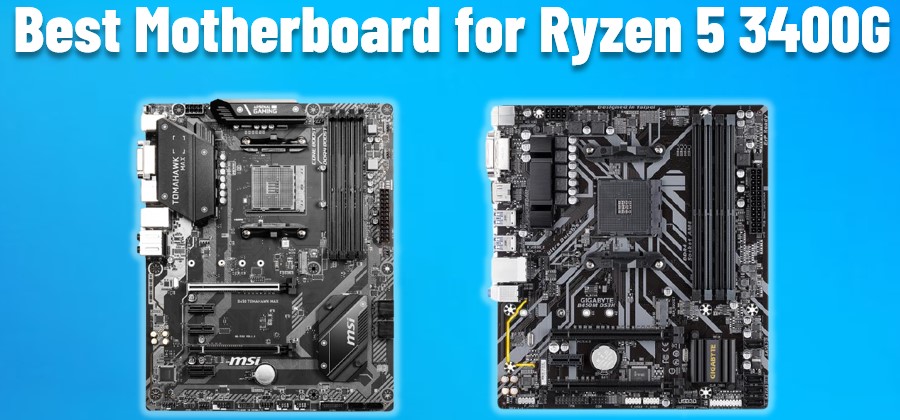Here are both of our recommendations for the best white AMD Ryzen X570 motherboards and all you need to know about them.
ASUS Prime X570-P
| Model | PRIME X570-P |
| Socket | AM4 |
| Form factor | ATX |
| Chipset | AMD X570 |
| Supported Memory | DDR4 288 Pins |
|
First up, we have the ASUS Prime X570-P, an excellent x570 motherboard that has a whole lot to offer. This high-end motherboard comes ready for AMD Ryzen 5000 Series/ 4000 G-Series/ 3000 Series/ 3000 G-Series/ 2000 Series/ 2000 G-Series desktop processors. It can pour out the best performance when paired with the new 5000 Series. Power and cooling solutions are AMDs long known priorities that's what had them lacking in the first place, but now with every new product, they're reaching new heights of improvement. The Prime X570-P has an enhanced solution that includes 8+4 DrMOS power stages, ProCool connectors, alloy chokes, and durable capacitors for stable power delivery at all times, making it an optimal choice for high-end overclocking needs.
The Prime X570-P has a lot more power usage than the previous X470, and this requires an efficient cooling system to keep things running without any problem. To tackle the heat, the Prime X570-P provides an industry-leading cooling option while giving you complete control over the system with comprehensive rules for fans and AIO pump via fan Xpert 4 and/or their acclaimed UEFI. The Active PCH Heatsink allows a custom fan over the chipset to further the prevention against overheating and throttling. It has four DD4 DIMM memory slots that can facilitate a maximum of 128GB of Memory that can be enhanced all the way up to 5100Mhz (O.C). The Dual channel memory architecture and the ASUS Optimum allows you to unlock the full potential of your memory, especially if overclocked.
One of the most high-praised and acclaimed features of this motherboard is what the X570s are well-known for, The Next-Gen connectivity. The Prime X570-P provides unmatchable flexibility and lightning-fast connectivity with the new PCIe 4.0, dual M.2, and USB 3.2 Gen 2 ports. The PCI-e slots are protected by a Safe slot solution, which increases the retention force and shearing resistance with metal reinforcement. The back panel offers a couple of USB 2.0 Type-A, a pair of USB 3.1 / USB 3.2 Gen 1 Type-A, and four USB 3.1 / USB 3.2 Gen 2 Type-A, along with a single HDMI graphics port that supports HDMI 1.4b with a maximum resolution of 4096x2160 @24 Hz, three 3.5mm audio ports and a Realtek RTL8111H ethernet port, protected with an ASUS LAN Guard, and a nice addition of a single PS/2 port. The Audio ports are powered by Realtek S1200A, an 8-Channel sound profile, further enhanced with Dedicated audio PCB layers and Premium Japanese-made audio capacitors.
For storage, you are allowed to expand your capacity with up to six SATA III and an M.2_2 socket 3, with M Key. The 2-Way AMD CrossFireX technology allows multi-GPU set-up. The overall attire of the X570-P is very bold and industrial, and the design is as efficient as it is good-looking. This motherboard in white looks incredibly eye-catching, especially with the help of built-in LED lighting. With Aura Sync and Addressable Gen 2 RGB headers, this can look even better.
Pros
- Sleek and minimal design
- Excellent overall performance
- Metal reinforced PCI-Express slots
- Unparalleled memory overclocking
Cons
- No Wi-Fi
- Lacks premium features
ASUS Prime X570-Pro
| Model | PRIME X570-PRO |
| Socket | AM4 |
| Form factor | ATX |
| Chipset | AMD X570 |
| Supported Memory | MAX 128GB |
|
When AMD introduced their processors for the Ryzen 3000 series, we looked at boards from everyone except ASUS. We have always been a fan of ASUS's PRIME series for motherboards. They always seem to give you what you need without all the extra stuff you just can't use. By doing this, they are able to keep the price of the boards reasonable as well.
Another good thing to note is that many high-end features from their ROG and Strix lines have descended on the PRIME boards. ASUS does not change their PRIME boards' full style from the X470 series, so it has a black PCB with silver heatsinks, a white I / O, which is used to cover the chipset fan. The whole board design is very clean.
Starting with a CPU socket, we definitely have an AM4 socket for AMD. The X570 motherboard will support AMD Ryzen second and third-generation processors. Around the CPU socket, you have your own power delivery features covered with large heatsinks. ASUS uses phase 6 (4 + 2) VRM. ASUS uses three power levels in each Vcore phase, each of these power levels is 50A, so in each Vcore phase, it has 150A. So in total, you have a total value of 600A for Vcore. ASUS uses alloy mixtures and solid capacitors.
Climbing to the top of the board, we see the I / O cover, which looks nice, and filters to sit on top of the VRM heatsinks, making everything look like a single piece. Above the board's left is your CPU power connection, with your standard 8-pin EPS connector and an additional 4-pin if needed.
Moving on to the top right corner of the board, we find four titles. They are for your CPU, AiO pump, and the last one is a 4-pin RGB theme. If we come to memory locations, four DDR4 DIMM sites support up to 128GB of DDR4-4400 (O.C.) memory. At the edge of the board are another standard 4-pin RGB head, a small power button, 24 ATX power connections, and a USB 3.2 gen 2 internal connection.
The downgrade board has six SATA 6 G.B/s ports. These ports are controlled by the X570 chipset and support RAID methods 0, 1, and 10. As we descend the board, the chipset fan is visible, the ASUS is covered with a white cover, with ventilation holes cut into it. As the X570 chipset uses three times as much power as the X470 chipset, you will see many X570 motherboards with active cooling fans.
At the bottom of the board, you will find some of your topics and links. From left to right, you have your H.D. audio heads, COM port header, dual USB 2.0 headers, USB 3.1 gen 1 header, ASUS node header, 4-pin fan headers, 4-pin pump header, 3-pin viewable RGB header, and your front panel headers.
Finally, we come to the rear I / O, which has a nice shield attached to it. It's great to see ASUS bring this feature down to their PRIME series boards. Depending on the connection from left to right, you have a P.S. / 2 port, two USB 3.2 gen 1 ports, DisplayPort, HDMI, four USB 3.2 gen 2 ports (3x Type-A, 1x Type-C), some USB 3.2 gen 1 port, Gigabit Ethernet, and your audio connection.
ASUS's AUS Suite III is still their motherboard compatibility software. This app will allow you to fully tune your system and perform other tasks related to the motherboard, all within Windows. Inside, you can see all the essential information about CPU speed and frequency, turbo mode, CPU fan speed, and DIGI + VRM.
ASUS boards have always been functional, and the PRIME X570-PRO is no different. In all our trials, there were a lot of comparisons with some of the X570 motherboards that we tested and overused. We were able to capture our Ryzen 9 3900X and received more than 4.3 GHz in all 12 cores.
Pros
- Sleek and minimal design made
- Its overall performance is quite good
- It has metal reinforced PCI-Express slots
Cons
- It doesn't come with the Wi-Fi
- Its software package needs to upgrade and clean